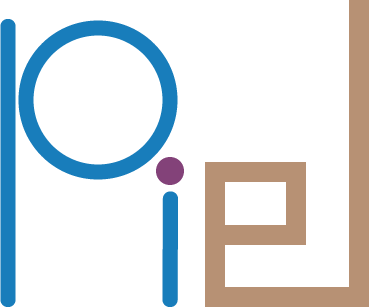Digital & Photonic Cosimulation with sax and cocotb#
[ ]:
# We begin by importing a parametric circuit from `gdsfactory`:
import gdsfactory as gf
from gdsfactory.components import mzi2x2_2x2_phase_shifter, mzi2x2_2x2
import numpy as np
import jax.numpy as jnp
import piel
import sax
import re
from typing import Callable
Active MZI 2x2 Phase Shifter#
First, let’s look at our actively driven component:
[ ]:
mzi2x2_2x2_phase_shifter().show()
mzi2x2_2x2_phase_shifter().plot_widget()
[ ]:
mzi2x2_2x2_phase_shifter_netlist = mzi2x2_2x2_phase_shifter().get_netlist(
exclude_port_types="electrical"
)
mzi2x2_2x2_phase_shifter_netlist["instances"].keys()
dict_keys(['bend_euler_1', 'bend_euler_2', 'bend_euler_3', 'bend_euler_4', 'bend_euler_5', 'bend_euler_6', 'bend_euler_7', 'bend_euler_8', 'cp1', 'cp2', 'straight_4', 'straight_5', 'straight_6', 'straight_7', 'straight_8', 'straight_9', 'sxb', 'sxt', 'syl', 'sytl'])
From the mzi2x2_2x2_phase_shifter component definition, we know that the sxt instance in the netlist corresponds to the straight_heater_metal_simple actively driven phase shifter in our network.
[ ]:
mzi2x2_2x2_phase_shifter_netlist["instances"]["sxt"]
So what we do is that if we define an active mode for this waveguide, we can model the network system.
Electronic-to-Phase Mapping#
Let us explore first the fundamental relationship between electronic signals to optical phase. When we apply an electronic signal to our actively controlled switches, we expect to change the phase we are applying. The relationship between an electronic signal to the phase strength applied is dependent on the electro-optic modulator tecnology, and this relationship may also be nonlinear. Note that in practice, an analog mapping signal drives the phase response of the modulator which requires an analog circuit interconnect which might distort or drift the desired signal to apply. To start, we will explore an ideal digital-to-phase mapping and then extend this system modelling with analog circuit components and performance.
Ideal Digital-to-Phase Mapping#
For example, assume we have a 4-bit DAC. We know that our applied phase shift \(\phi=0\) at our digital code \(b0000\). Assume we have an ideal linear phase-shifter that maps the code \(b1111\) to \(\phi=\pi\). piel provides a convenient function to extract this code-to-phase mapping:
[ ]:
basic_ideal_phase_map = piel.models.logic.electro_optic.linear_bit_phase_map(
bits_amount=5, final_phase_rad=np.pi, initial_phase_rad=0
)
basic_ideal_phase_map
bits |
phase |
|
|---|---|---|
0 |
0 |
0 |
1 |
1 |
0.101341 |
2 |
10 |
0.202681 |
3 |
11 |
0.304022 |
4 |
100 |
0.405363 |
5 |
101 |
0.506703 |
6 |
110 |
0.608044 |
7 |
111 |
0.709385 |
8 |
1000 |
0.810726 |
9 |
1001 |
0.912066 |
10 |
1010 |
1.01341 |
11 |
1011 |
1.11475 |
12 |
1100 |
1.21609 |
13 |
1101 |
1.31743 |
14 |
1110 |
1.41877 |
15 |
1111 |
1.52011 |
16 |
10000 |
1.62145 |
17 |
10001 |
1.72279 |
18 |
10010 |
1.82413 |
19 |
10011 |
1.92547 |
20 |
10100 |
2.02681 |
21 |
10101 |
2.12815 |
22 |
10110 |
2.2295 |
23 |
10111 |
2.33084 |
24 |
11000 |
2.43218 |
25 |
11001 |
2.53352 |
26 |
11010 |
2.63486 |
27 |
11011 |
2.7362 |
28 |
11100 |
2.83754 |
29 |
11101 |
2.93888 |
30 |
11110 |
3.04022 |
31 |
11111 |
3.14156 |
This allows us to create an operational model of our phase shifter. It is also possible, that if we have a phase-voltage curve, we can also map that to the analog signal, and the analog signal to the DAC converter accordingly, when a Pandas dataframe is provided.
Example simulation from our cocotb simple_design outputs#
We have some bit string simulation results from our simple_design cocotb simulation which is in the form of a simple Pandas dataframe as discussed in example docs/examples/02_cocotb_simulation
[ ]:
!pip install -e designs/simple_design
# you might have to restart your kernel here
import simple_design
[ ]:
cocotb_simulation_output_files = piel.get_simulation_output_files_from_design(
simple_design
)
example_simple_simulation_data = piel.read_simulation_data(
cocotb_simulation_output_files[0]
)
example_simple_simulation_data
Unnamed: 0 |
a |
b |
x |
t |
|
|---|---|---|---|---|---|
0 |
0 |
101 |
1010 |
1111 |
2001 |
1 |
1 |
1001 |
1001 |
10010 |
4001 |
2 |
2 |
0 |
1011 |
1011 |
6001 |
3 |
3 |
100 |
101 |
1001 |
8001 |
4 |
4 |
101 |
0 |
101 |
10001 |
5 |
5 |
11 |
0 |
11 |
12001 |
6 |
6 |
101 |
1011 |
10000 |
14001 |
7 |
7 |
1000 |
101 |
1101 |
16001 |
8 |
8 |
1101 |
100 |
10001 |
18001 |
9 |
9 |
1001 |
11 |
1100 |
20001 |
10 |
10 |
1011 |
1111 |
11010 |
22001 |
We can get the phase that is mapped to this electronic data accordingly:
[ ]:
basic_ideal_phase_array = (
piel.models.logic.electro_optic.return_phase_array_from_data_series(
data_series=example_simple_simulation_data.x, phase_map=basic_ideal_phase_map
)
)
We can append this into our initial time-domain dataframe:
[ ]:
example_simple_simulation_data["phase"] = basic_ideal_phase_array
example_simple_simulation_data
Unnamed: 0 |
a |
b |
x |
t |
phase |
|
|---|---|---|---|---|---|---|
0 |
0 |
101 |
1010 |
1111 |
2001 |
1.52011 |
1 |
1 |
1001 |
1001 |
10010 |
4001 |
1.82413 |
2 |
2 |
0 |
1011 |
1011 |
6001 |
1.11475 |
3 |
3 |
100 |
101 |
1001 |
8001 |
0.912066 |
4 |
4 |
101 |
0 |
101 |
10001 |
0.506703 |
5 |
5 |
11 |
0 |
11 |
12001 |
0.304022 |
6 |
6 |
101 |
1011 |
10000 |
14001 |
1.62145 |
7 |
7 |
1000 |
101 |
1101 |
16001 |
1.31743 |
8 |
8 |
1101 |
100 |
10001 |
18001 |
1.72279 |
9 |
9 |
1001 |
11 |
1100 |
20001 |
1.21609 |
10 |
10 |
1011 |
1111 |
11010 |
22001 |
2.63486 |
This looks like this in GTKWave:
Connecting into Active Unitary Calculations#
Simple Active 2x2 MZI Phase Shifter#
In order to determine the variation of the unitary dependent on an active phase, we need to first define our circuit model and which phase shifter we would be modulating. We will compose an active MZI2x2 switch based on the decomposition provided by the extracted sax netlist. First we determine what are our circuit missing models.
[ ]:
sax.get_required_circuit_models(mzi2x2_2x2_phase_shifter_netlist)
['bend_euler', 'mmi2x2', 'straight', 'straight_heater_metal_simple']
We have some basic models in piel we can use to compose our circuit
[ ]:
all_models = piel.models.frequency.get_all_models()
all_models
[ ]:
straight_heater_metal_simple = all_models["ideal_active_waveguide"]
straight_heater_metal_simple
[ ]:
our_custom_library = piel.models.frequency.compose_custom_model_library_from_defaults(
{"straight_heater_metal_simple": straight_heater_metal_simple}
)
our_custom_library
[ ]:
mzi2x2_model, mzi2x2_model_info = sax.circuit(
netlist=mzi2x2_2x2_phase_shifter_netlist, models=our_custom_library
)
piel.sax_to_s_parameters_standard_matrix(mzi2x2_model(), input_ports_order=("o2", "o1"))
(Array([[-0.11039409-0.27826965j, -0.35184565-0.88689554j],
[-0.35184568-0.88689554j, 0.11039409+0.27826962j]], dtype=complex64),
('o2', 'o1'))
Because we want to model the phase change applied from our heated waveguide, which we know previously corresponds to the sxb instance, we can recalculate our s-parameter matrix according to our applied phase:
[ ]:
piel.sax_to_s_parameters_standard_matrix(
mzi2x2_model(sxt={"active_phase_rad": np.pi}),
input_ports_order=(
"o2",
"o1",
),
)
(Array([[-0.88689834+0.35184222j, 0.2782662 -0.11039126j],
[ 0.2782662 -0.11039126j, 0.88689834-0.35184222j]], dtype=complex64),
('o2', 'o1'))
We can clearly see our unitary is changing according to the active_phase_rad that we have applied to our circuit.
Digital Data-Driven Active MZI 2x2#
Now we can compute what the unitary of our photonic circuit would be for each of the phases applied in our cocotb simple_design simulation outputs:
[ ]:
mzi2x2_active_unitary_array = list()
for phase_i in example_simple_simulation_data.phase:
mzi2x2_active_unitary_i = piel.sax_to_s_parameters_standard_matrix(
mzi2x2_model(sxt={"active_phase_rad": phase_i}),
input_ports_order=(
"o2",
"o1",
),
)
mzi2x2_active_unitary_array.append(mzi2x2_active_unitary_i)
We can copy this to a new dataframe and append the data in accordingly:
[ ]:
mzi2x2_simple_simulation_data = example_simple_simulation_data.copy()
mzi2x2_simple_simulation_data["unitary"] = mzi2x2_active_unitary_array
mzi2x2_simple_simulation_data
Now we have a direct mapping between our digital state, time, and unitary changes in our mzi shifted circuit.
Visualising Photonic and Electronic Data#
Static#
Now we have computed how our photonic circuit changes based on an electronic input. Let us assume we are constantly inputting a power of 1dB on the o2 top input port of the MZI, and we can measure the optical amplitude on the output.
[ ]:
optical_port_input = np.array([1, 0])
optical_port_input
Let’s run an example:
[ ]:
mzi2x2_simple_simulation_data.unitary.iloc[0]
[ ]:
example_optical_power_output = np.dot(
mzi2x2_simple_simulation_data.unitary.iloc[0][0], optical_port_input
)
example_optical_power_output
Now we can calculate this in our steady state in time:
[ ]:
output_amplitude_array_0 = np.array([])
output_amplitude_array_1 = np.array([])
for unitary_i in mzi2x2_simple_simulation_data.unitary:
output_amplitude_i = np.dot(unitary_i[0], optical_port_input)
output_amplitude_array_0 = np.append(
output_amplitude_array_0, output_amplitude_i[0]
)
output_amplitude_array_1 = np.append(
output_amplitude_array_1, output_amplitude_i[1]
)
output_amplitude_array_0
array([-0.16433296+0.40858838j, -0.29093617+0.49160349j,
-0.04479861+0.24660602j, -0.01185814+0.15097517j,
-0.00628051-0.0502601j , -0.03387329-0.14756872j,
-0.20365313+0.4404957j , -0.09631109+0.3336508j ,
-0.24599898+0.46826234j, -0.06834814+0.29143432j,
-0.68521404+0.500675)`
[ ]:
mzi2x2_simple_simulation_data["output_amplitude_array_0"] = output_amplitude_array_0
mzi2x2_simple_simulation_data["output_amplitude_array_1"] = output_amplitude_array_1
mzi2x2_simple_simulation_data
Unnamed: 0 |
a |
b |
x |
t |
phase |
unitary |
output_amplitude_array_0 |
output_amplitude_array_1 |
|
|---|---|---|---|---|---|---|---|---|---|
0 |
0 |
101 |
1010 |
1111 |
2001 |
1.52011 |
array([[-0.16426986+0.4086031j , 0.33489325-0.83300986j],[ 0.33489325-0.83300986j, 0.16426986-0.4086031j ]]), (‘o2’, ‘o1’) |
-0.16426986489554396+0.40860309522788557j |
0.3348932484400226-0.8330098644113894j |
1 |
1 |
1001 |
1001 |
10010 |
4001 |
1.82413 |
array([[-0.29089065+0.49165187j, 0.41794202-0.70638908j],[ 0.41794202-0.70638908j, 0.29089065-0.49165187j]]), (‘o2’, ‘o1’) |
-0.2908906510099731+0.4916518717461718j |
0.41794202495830884-0.7063890782969602j |
2 |
2 |
0 |
1011 |
1011 |
6001 |
1.11475 |
array([[-0.04476771+0.24661686j, 0.17290701-0.95251202j],[ 0.17290701-0.95251202j, 0.04476771-0.24661686j]]), (‘o2’, ‘o1’) |
-0.04476771225818654+0.24661685816779796j |
0.172907011379935-0.9525120170487468j |
3 |
3 |
100 |
101 |
1001 |
8001 |
0.912066 |
array([[-0.01183396+0.1509602j , 0.07725035-0.98544577j],[ 0.07725035-0.98544577j, 0.01183396-0.1509602j ]]), (‘o2’, ‘o1’) |
-0.01183396305024137+0.15096020006539462j |
0.07725035327753166-0.985445766256692j |
4 |
4 |
101 |
0 |
101 |
10001 |
0.506703 |
array([[-0.00628735-0.05025993j, -0.12396978-0.99099238j],[-0.12396978-0.99099238j, 0.00628735+0.05025993j]]), (‘o2’, ‘o1’) |
-0.006287346214285949-0.050259929453309954j |
-0.12396977624117292-0.9909923830926474j |
5 |
5 |
11 |
0 |
11 |
12001 |
0.304022 |
array([[-0.03390155-0.14758559j, -0.22129543-0.96337818j],[-0.22129543-0.96337818j, 0.03390155+0.14758559j]]), (‘o2’, ‘o1’) |
-0.03390155326515837-0.14758558714522307j |
-0.22129543393308604-0.963378176041775j |
6 |
6 |
101 |
1011 |
10000 |
14001 |
1.62145 |
array([[-0.20359414+0.44052313j, 0.36681329-0.79368558j],[ 0.36681329-0.79368558j, 0.20359414-0.44052313j]]), (‘o2’, ‘o1’) |
-0.2035941443096877+0.4405231323314459j |
0.36681328554358295-0.7936855849972456j |
7 |
7 |
1000 |
101 |
1101 |
16001 |
1.31743 |
array([[-0.09628268+0.33368601j, 0.25997616-0.90099705j],[ 0.25997616-0.90099705j, 0.09628268-0.33368601j]]), (‘o2’, ‘o1’) |
-0.0962826752595154+0.33368600691282485j |
0.2599761601249619-0.9009970540474179j |
8 |
8 |
1101 |
100 |
10001 |
18001 |
1.72279 |
array([[-0.24594593+0.46830107j, 0.39459122-0.7513338j ],[ 0.39459122-0.7513338j , 0.24594593-0.46830107j]]), (‘o2’, ‘o1’) |
-0.24594593237703394+0.46830106903747976j |
0.3945912222496168-0.7513337969298994j |
9 |
9 |
1001 |
11 |
1100 |
20001 |
1.21609 |
array([[-0.06831739+0.29145769j, 0.21774784-0.92896234j],[ 0.21774784-0.92896234j, 0.06831739+0.29145769j]]), (‘o2’, ‘o1’) |
-0.0683173918484482+0.2914576912480423j |
0.21774784446017936-0.9289623374584851j |
10 |
10 |
1011 |
1111 |
11010 |
22001 |
2.63486 |
array([[-0.68513737+0.5007716j , 0.42706175-0.31214236j],[ 0.42706175-0.31214236j, 0.68513737-0.5007716j ]]), (‘o2’, ‘o1’) |
-0.6851373654811859+0.5007715993013784j |
0.42706175251351547-0.3121423638257475j |
This allows us to plot our optical signal amplitudes in the context of our active unitary variation, we can also simulate how optical inputs that are changing within the state of the unitary affect the total systems. However, for the sake of easy visualisation, we can begin to explore this. Note these results are just for trivial inputs.
Note that we are trying to plot our signals amplitude, phase in time so it is a three dimensional visualisation.
First, let’s transform our complex data into amplitude and phase
[ ]:
mzi2x2_simple_simulation_data["output_amplitude_array_0_abs"] = np.abs(
mzi2x2_simple_simulation_data.output_amplitude_array_0
)
mzi2x2_simple_simulation_data["output_amplitude_array_0_phase_rad"] = np.angle(
mzi2x2_simple_simulation_data.output_amplitude_array_0
)
mzi2x2_simple_simulation_data["output_amplitude_array_0_phase_deg"] = np.angle(
mzi2x2_simple_simulation_data.output_amplitude_array_0, deg=True
)
mzi2x2_simple_simulation_data["output_amplitude_array_1_abs"] = np.abs(
mzi2x2_simple_simulation_data.output_amplitude_array_1
)
mzi2x2_simple_simulation_data["output_amplitude_array_1_phase_rad"] = np.angle(
mzi2x2_simple_simulation_data.output_amplitude_array_1
)
mzi2x2_simple_simulation_data["output_amplitude_array_1_phase_deg"] = np.angle(
mzi2x2_simple_simulation_data.output_amplitude_array_1, deg=True
)
mzi2x2_simple_simulation_data
We will now convert the data into a plottable form, as when VCD or timing data files are parsed, they assume only a steady point and the plotter includes the lines. However, because we need to account for this type of co-simulation formats, we need to transform the data into a plotting form.
[ ]:
mzi2x2_simple_simulation_data_lines = piel.visual.points_to_lines_fixed_transient(
data=mzi2x2_simple_simulation_data,
time_index_name="t",
fixed_transient_time=1,
)
Basic Plots#
Here we are plotting how the electrical phase applied by the testbench 5-bit digital data, maps onto the optical phase applied on the heated waveguide, and we can use sax to measure the optical amplitude and phase at both ports of the MZI2x2.
Note, that for now, we will assume that our applied optical phase is applied onto an ideal phase shifter, where the bandwidth is infinite, and where the applied operation translates to the optical input perfectly. We will make a more realistic time-dependent model of our circuit later.
For the sake of simplicity, we can plot phase and amplitude over time driven by a digitally-encoded applied phase.
[ ]:
simple_ideal_o3_mzi_2x2_plots = piel.visual.plot_simple_multi_row(
data=mzi2x2_simple_simulation_data_lines,
x_axis_column_name="t",
row_list=[
"phase",
"output_amplitude_array_0_abs",
"output_amplitude_array_0_phase_deg",
],
y_axis_title_list=["e1 Phase", "o3 Amplitude", "o3 Phase"],
)
simple_ideal_o3_mzi_2x2_plots.savefig(
"../_static/img/examples/03a_sax_active_cosimulation/simple_ideal_o3_mzi_2x2_plots.PNG"
)
[ ]:
simple_ideal_o4_mzi_2x2_plots = piel.visual.plot_simple_multi_row(
data=mzi2x2_simple_simulation_data_lines,
x_axis_column_name="t",
row_list=[
"phase",
"output_amplitude_array_1_abs",
"output_amplitude_array_1_phase_deg",
],
y_axis_title_list=["e1 Phase", "o4 Amplitude", "o4 Phase"],
)
simple_ideal_o4_mzi_2x2_plots.savefig(
"../_static/img/examples/03a_sax_active_cosimulation/simple_ideal_o4_mzi_2x2_plots.PNG"
)
Ideal Electronic Load Inaccuracy#
One thing we might want to do is to consider how the total electronic signals vary according to the electrical load that implements our phase shifter operation. In this case, it is a resistive heater. We might want to explore how the RC and heat dissipation dyanamics of our heater affects our full optical switching performance based on our digital input. This is further exemplified in the next example.
Active MZI 2x2 Component Lattice#
Say we have a lattice with two different phase shifters this time. We want to see how the unitary changes when we apply phase control over a different set of parameters.
[ ]:
example_component_lattice = [
[mzi2x2_2x2_phase_shifter(), 0, mzi2x2_2x2()],
[0, mzi2x2_2x2(), 0],
[mzi2x2_2x2(), 0, mzi2x2_2x2_phase_shifter()],
]
[ ]:
mixed_switch_lattice_circuit = gf.components.component_lattice_generic(
network=example_component_lattice
)
# mixed_switch_circuit.show()
mixed_switch_lattice_circuit.plot_widget()
Model Composition#
[ ]:
mixed_switch_lattice_circuit_netlist = (
mixed_switch_lattice_circuit.get_netlist_recursive(
exclude_port_types="electrical", allow_multiple=True
)
)
mixed_switch_lattice_circuit_netlist.keys()
dict_keys(['component_lattice_gener_fb8c4da8', 'mzi_214beef3', 'straight_heater_metal_s_ad3c1693', 'via_stack_13a1ac5c', 'mzi_d46c281f'])
This will exactly vary in your case.
[ ]:
mixed_switch_lattice_circuit_netlist["mzi_214beef3"]["instances"].keys()
We can check what models we need to provide to compose the circuit. In our case, we want to determine all the instances that implement a particular model. This can be built directly into sax.
[ ]:
recursive_composed_required_models = sax.get_required_circuit_models(
mixed_switch_lattice_circuit_netlist["component_lattice_gener_fb8c4da8"],
models=piel.models.frequency.get_default_models(),
)
recursive_composed_required_models
['mzi_214beef3', 'mzi_d46c281f']
So this tells us all the models that are recursively composed, but not inherently provided by our defaults library. These are the models we can explore.
[ ]:
recursive_composed_required_models_0 = sax.get_required_circuit_models(
mixed_switch_lattice_circuit_netlist[recursive_composed_required_models[0]],
models=piel.models.frequency.get_default_models(),
)
recursive_composed_required_models_0
['straight_heater_metal_s_ad3c1693']
[ ]:
piel.get_component_instances(
mixed_switch_lattice_circuit_netlist,
top_level_prefix="mzi_214beef3",
component_name_prefix=recursive_composed_required_models_0[0],
)
{'straight_heater_metal_s_ad3c1693': ['sxt']}
[ ]:
sax.get_required_circuit_models(
mixed_switch_lattice_circuit_netlist[recursive_composed_required_models[1]],
models=piel.models.frequency.get_default_models(),
)
[]
Now, we know from our example above that we can go deeper down the rabbit hole of iterative models until we have provided all models for our device. Let’s just look at this in practice:
[ ]:
recursive_composed_required_models_0_0 = sax.get_required_circuit_models(
mixed_switch_lattice_circuit_netlist[recursive_composed_required_models_0[0]],
models=piel.models.frequency.get_default_models(),
)
recursive_composed_required_models_0_0
[]
So this means that all the levels of the model can be composed from our default dictionary.
[ ]:
our_recursive_custom_library = (
piel.models.frequency.compose_custom_model_library_from_defaults(
{"straight_heater_metal_s_ad3c1693": straight_heater_metal_simple}
)
)
our_recursive_custom_library
What we can do now is that we can extract what instances use this model.
[ ]:
active_phase_shifters_dictionary = piel.get_component_instances(
mixed_switch_lattice_circuit_netlist,
top_level_prefix="component_lattice_gener_fb8c4da8",
component_name_prefix=recursive_composed_required_models[0],
)
active_phase_shifters_dictionary
{'mzi_214beef3': ['mzi_1', 'mzi_5']}
So these instances are our active phase shifters in our network.
What sax.netlist does, is to map each instance with each component, and then sax.circuit maps each component with each model which is then multiplied together.
Controlling our Phase Shifter Instances#
One major complexity we have is that we do not know where our phase shifters are. We can find them in the layout, but we need our algorithm to determine them. There are a few things we know about them for sure. We know that our phase shifter instances begin with straight_heater_metal_s. However, we do not yet algorithmically know where they are. We know we can do the following based on our previous analysis. So what we will do now is extract all the active phase shifter components, and their
corresponding location within the netlist. Let’s remember where we want to end:
[ ]:
(
mixed_switch_lattice_circuit_s_parameters,
mixed_switch_lattice_circuit_s_parameters_info,
) = sax.circuit(
netlist=mixed_switch_lattice_circuit_netlist,
models=our_recursive_custom_library,
)
piel.sax_to_s_parameters_standard_matrix(mixed_switch_lattice_circuit_s_parameters())
# mzi2x2_model(sxt={"active_phase_rad": phase_i}),
(Array([[ 0.23089845+0.23322447j, -0.13939448-0.2099313j ,
0.23096855+0.1446734j , 0.5804817 -0.6461842j ],
[-0.03015644-0.250185j , -0.92044485+0.087694j ,
-0.05714459+0.06361263j, 0.16851723+0.21419339j],
[ 0.14126453+0.2330689j , -0.05715179+0.0636061j ,
-0.9265932 +0.09453729j, -0.04215275-0.2216345j ],
[ 0.58055454-0.6461182j , 0.2467988 +0.1156164j ,
-0.13727726-0.17903534j, 0.3338281 +0.09417956j]], dtype=complex64),
('in_o_0', 'in_o_1', 'in_o_2', 'in_o_3'))
[ ]:
active_phase_shifters_dictionary[recursive_composed_required_models[0]][0]
[ ]:
piel.sax_to_s_parameters_standard_matrix(
mixed_switch_lattice_circuit_s_parameters(
mzi_1={"sxt": {"active_phase_rad": np.pi}}
)
)
(Array([[-0.07260128-0.2413117j , -0.8917833 +0.2441996j ,
-0.04539197+0.07246678j, 0.20274116+0.1821285j ],
[ 0.18749169+0.26935905j, -0.10133702-0.23071809j,
0.20274433+0.18213132j, 0.6826765 -0.5370923j ],
[ 0.14126453+0.2330689j , -0.05715179+0.0636061j ,
-0.9265932 +0.09453729j, -0.04215275-0.2216345j ],
[ 0.58055454-0.6461182j , 0.2467988 +0.1156164j ,
-0.13727726-0.17903534j, 0.3338281 +0.09417956j]], dtype=complex64),
('in_o_0', 'in_o_1', 'in_o_2', 'in_o_3'))
You can clearly see the position and change of the s-parameter matrix accordingly.
[ ]:
piel.sax_to_s_parameters_standard_matrix(
mixed_switch_lattice_circuit_s_parameters(
**{
"mzi_1": {"sxt": {"active_phase_rad": np.pi}},
"mzi_5": {"sxt": {"active_phase_rad": np.pi}},
}
)
)
(Array([[-0.07260128-0.2413117j , -0.8917833 +0.2441996j ,
0.23096433+0.14467366j, -0.05714355+0.06361032j],
[ 0.18749169+0.26935905j, -0.10133702-0.23071809j,
0.58048916-0.646181j , 0.16851316+0.21419221j],
[ 0.14126453+0.2330689j , -0.05715179+0.0636061j ,
-0.07952578-0.21112217j, -0.92908216-0.06572803j],
[ 0.58055454-0.6461182j , 0.2467988 +0.1156164j ,
0.34503105+0.03555341j, -0.10454827-0.19992213j]], dtype=complex64),
('in_o_0', 'in_o_1', 'in_o_2', 'in_o_3'))
However, we want to control the phase shifting effect and control the component we are modifying. In our case, we want to modify the phase of the model controlled by our thermo-optic phase shifters which are straight_heater_metal_s_* instances. So let’s find all the instances and corresponding models where there is one of these models. We know from the required_models function that we are have distinct models required for each of these Mach-Zeneder components.
From this we can tell only of the corresponding instances and submodels. It is important to note that some of the models can be composed from other models, which means that you need to explore the composition of the internal components potentially if you want to do a full circuit composition verification. What we need to do now, is extract a list of our phase shifters that we can then apply our phase to.
Algorithmically Extracted Phase-Shifter Instances#
So in this example, we’re controlling the sxt: {"active_phase_rad": ourphase} but this is composed of the ideal_active_waveguide model and the corresponding active_phase_rad parameter but this is determined from the straight_heater_metal_s_ad3c1693 definition of the straight_heater_metal_simple phase shifter component. You can see the complexity of the system construction. We can extract all instances that contain this component which are mzi_1 and mzi_5.
However, we want to create a map that returns a phase list in this form:
\begin{equation} \left[ \phi \right] = \left[ \phi_0, \phi_1, \phi_2 ... \phi_N \right] \end{equation}
However, then we need to determine the index. Let’s determine the location of our phase shifter elements in the recursive netlist.
[ ]:
switch_lattice_address = piel.get_matched_model_recursive_netlist_instances(
recursive_netlist=mixed_switch_lattice_circuit_netlist,
top_level_instance_prefix="component_lattice_gener",
target_component_prefix="straight_heater_metal_s",
models=piel.models.frequency.get_default_models(),
)
switch_lattice_address
[('component_lattice_gener_fb8c4da8', 'mzi_1', 'sxt'),
('component_lattice_gener_fb8c4da8', 'mzi_5', 'sxt')]
These keys tell us the location of our phase shifter elements as we have defined in the composition of our component straight_heater_metal_s mapping to our "straight_heater_metal_simple": ideal_active_waveguide definition in the piel.models.frequency.get_default_models(). We can use them to compose our phases accordingly as these are hashable elements.
[ ]:
switch_lattice_state_phase = dict()
for switch_lattice_address_i in switch_lattice_address:
switch_lattice_state_phase.update({switch_lattice_address_i: 0})
switch_lattice_state_phase
{('component_lattice_gener_fb8c4da8', 'mzi_1', 'sxt'): 0,
('component_lattice_gener_fb8c4da8', 'mzi_5', 'sxt'): 0}
Let’s convert this into a function parameter dictionary that you can use to set the sax.circuit function:
[ ]:
example_switch_lattice_function_parameter_dictionary = (
piel.address_value_dictionary_to_function_parameter_dictionary(
address_value_dictionary=switch_lattice_state_phase,
parameter_key="active_phase_rad",
)
)
example_switch_lattice_function_parameter_dictionary
{'mzi_1': {'sxt': {'active_phase_rad': 0}},
'mzi_5': {'sxt': {'active_phase_rad': 0}}}
Let’s compose our circuit.
[ ]:
(
mixed_switch_lattice_circuit_s_parameters,
mixed_switch_lattice_circuit_s_parameters_info,
) = sax.circuit(
netlist=mixed_switch_lattice_circuit_netlist,
models=our_recursive_custom_library,
)
We can now do everything we did previously as a function:
[ ]:
piel.sax_to_s_parameters_standard_matrix(
mixed_switch_lattice_circuit_s_parameters(
**example_switch_lattice_function_parameter_dictionary
)
)
(Array([[ 0.23089845+0.23322447j, -0.13939448-0.2099313j ,
0.23096855+0.1446734j , 0.5804817 -0.6461842j ],
[-0.03015644-0.250185j , -0.92044485+0.087694j ,
-0.05714459+0.06361263j, 0.16851723+0.21419339j],
[ 0.14126453+0.2330689j , -0.05715179+0.0636061j ,
-0.9265932 +0.09453729j, -0.04215275-0.2216345j ],
[ 0.58055454-0.6461182j , 0.2467988 +0.1156164j ,
-0.13727726-0.17903534j, 0.3338281 +0.09417956j]], dtype=complex64),
('in_o_0', 'in_o_1', 'in_o_2', 'in_o_3'))
Which matches the values above.
This is the function we can now use to implement our phase array to phase mapping function.
[ ]:
def switch_lattice_phase_array_to_state(
circuit: Callable,
switch_address_list: list,
phase_array: jnp.ndarray,
parameter_key: str,
to_s_parameters_standard_matrix: bool = True,
):
# Note that the ordered indexing in this case is just done based on the dict.values() iterative decomposition but any specifically ordered implemnetation can be done in this function accordingly for the user.
# TODO surely there's a faster way to do this. Maybe a Lambda function.
i = 0
phase_address_dictionary = dict()
for switch_address_i in switch_address_list:
phase_address_dictionary.update({switch_address_i: phase_array[i]})
# Create a tuple of the corresponding phase shifter positions we can input into other functions.
phase_address_function_parameter_dictionary = (
piel.address_value_dictionary_to_function_parameter_dictionary(
address_value_dictionary=phase_address_dictionary,
parameter_key=parameter_key,
)
)
# Return the phase shifter controller accordingly
# Find a way to transform this information into corresponding phases, or maybe map a set of inputs accordingly.
if to_s_parameters_standard_matrix:
return piel.sax_to_s_parameters_standard_matrix(
circuit(**phase_address_function_parameter_dictionary)
)
else:
return circuit(**phase_address_function_parameter_dictionary)
[ ]:
switch_lattice_phase_array_to_state(
circuit=mixed_switch_lattice_circuit_s_parameters,
switch_address_list=switch_lattice_address,
phase_array=jnp.array([0, 0]),
parameter_key="active_phase_rad",
)
(Array([[ 0.23089845+0.23322447j, -0.13939448-0.2099313j ,
0.23096855+0.1446734j , 0.5804817 -0.6461842j ],
[-0.03015644-0.250185j , -0.92044485+0.087694j ,
-0.05714459+0.06361263j, 0.16851723+0.21419339j],
[ 0.14126453+0.2330689j , -0.05715179+0.0636061j ,
-0.9265932 +0.09453729j, -0.04215275-0.2216345j ],
[ 0.58055454-0.6461182j , 0.2467988 +0.1156164j ,
-0.13727726-0.17903534j, 0.3338281 +0.09417956j]], dtype=complex64),
('in_o_0', 'in_o_1', 'in_o_2', 'in_o_3'))
Verify against previous values:
[ ]:
switch_lattice_phase_array_to_state(
circuit=mixed_switch_lattice_circuit_s_parameters,
switch_address_list=switch_lattice_address,
phase_array=jnp.array([jnp.pi, jnp.pi]),
parameter_key="active_phase_rad",
)
(Array([[-0.07260128-0.2413117j , -0.8917833 +0.2441996j ,
0.23096433+0.14467366j, -0.05714355+0.06361032j],
[ 0.18749169+0.26935905j, -0.10133702-0.23071809j,
0.58048916-0.646181j , 0.16851316+0.21419221j],
[ 0.14126453+0.2330689j , -0.05715179+0.0636061j ,
-0.07952578-0.21112217j, -0.92908216-0.06572803j],
[ 0.58055454-0.6461182j , 0.2467988 +0.1156164j ,
0.34503105+0.03555341j, -0.10454827-0.19992213j]], dtype=complex64),
('in_o_0', 'in_o_1', 'in_o_2', 'in_o_3'))
Connecting this to our digital simulation#
Follow the flow above:
[ ]:
switch_lattice_simulation_data = example_simple_simulation_data.copy()
switch_lattice_active_unitary_array = list()
for phase_i in switch_lattice_simulation_data.phase:
switch_lattice_active_unitary_i = switch_lattice_phase_array_to_state(
circuit=mixed_switch_lattice_circuit_s_parameters,
switch_address_list=switch_lattice_address,
phase_array=jnp.array([phase_i, phase_i]),
parameter_key="active_phase_rad",
)
switch_lattice_active_unitary_array.append(switch_lattice_active_unitary_i)
switch_lattice_simulation_data["unitary"] = switch_lattice_active_unitary_array
[ ]:
switch_lattice_simulation_data["unitary"][0]
Let’s check what happens with our simple output.
[ ]:
optical_port_input = np.array([1, 0, 1, 0])
optical_port_output = dict()
i = 0
for unitary_i in switch_lattice_simulation_data.unitary:
output_amplitude_i = np.dot(unitary_i[0], optical_port_input)
for input_port in unitary_i[1]:
port_id = int(re.search(r"\d+", input_port).group())
switch_lattice_simulation_data.at[
i, "out_o_" + str(port_id)
] = output_amplitude_i[port_id]
switch_lattice_simulation_data.at[
i, "out_o_" + str(port_id) + "_abs"
] = jnp.abs(output_amplitude_i[port_id])
switch_lattice_simulation_data.at[
i, "out_o_" + str(port_id) + "_phase_rad"
] = jnp.angle(output_amplitude_i[port_id])
switch_lattice_simulation_data.at[
i, "out_o_" + str(port_id) + "_phase_deg"
] = jnp.angle(output_amplitude_i[port_id], deg=True)
i += 1
switch_lattice_simulation_data.head()
U nnamed: 0 |
a |
b |
x |
t |
p hase |
unitary |
out_o_0 |
out_o_1 |
out_o_2 |
out_o_3 |
out_ o_0_abs |
output_ampl itude_array_0_phase_rad |
output_ampl itude_array_0_phase_deg |
out_ o_1_abs |
out_ o_2_abs |
out_ o_3_abs |
out_o _0_phase_rad |
out_o _0_phase_deg |
out_o _1_phase_rad |
out_o _1_phase_deg |
out_o _2_phase_rad |
out_o _2_phase_deg |
out_o _3_phase_rad |
out_o _3_phase_deg |
|
|---|---|---|---|---|---|---|---|---|---|---|---|---|---|---|---|---|---|---|---|---|---|---|---|---|---|
0 |
0 |
1 0 1 |
1 0 1 0 |
11 11 |
20 01 |
1.5 2011 |
(Array([[-0.15013191+0.15952691j, -0.26976418+0.38134953j, 0.18381716-0.32944468j, 0.5974215 +0.4843307j], … |
(0.033685252 07042694-0.1699177622795105j) |
(0.188846901 0591507-0.22879064828157425j) |
(-0.535875946 2833405-0.24047677218914032j) |
(0.77937717 73576736-0.9641381502151489j) |
0 .173225 |
-0.663832 |
-38.0348 |
0 .296662 |
0.58736 |
1.23975 |
-1.37509 |
-78.7868 |
-0.88075 |
-50.4633 |
-2.71977 |
-155.832 |
-0.890975 |
-51.0491 |
1 |
1 |
1 0 0 1 |
1 0 0 1 |
1 00 10 |
40 01 |
1.8 2413 |
(Array([[-0.18857768+0.08340642j, -0.3900405 +0.43822825j, 0.3249085 -0.3075179j , 0.355272 +0.53568196j], … |
(0.1363308131 6947937-0.22411146759986877j) |
(0.185336351 39465332-0.2901407852768898j) |
(-0.403612 88189888-0.2735434025526047j) |
(0.8487350 046634674-0.924432098865509j) |
0 .262321 |
-0.663832 |
-38.0348 |
0 .344284 |
0 .487575 |
1.25496 |
-1.02428 |
-58.6871 |
-1.00235 |
-57.4303 |
-2.54596 |
-145.873 |
-0.828063 |
-47.4445 |
2 |
2 |
0 |
1 0 1 1 |
10 11 |
60 01 |
1.1 1475 |
(Array([[-0.06703898+0.23669276j, -0.14604962+0.25488028j, 0.02392788-0.23027363j, 0.86039466+0.24353698j], … |
(-0.043111104518 175125+0.006419122219085693j) |
(0.2062897495 9254265-0.21884635649621487j) |
(-0.685533851 3851166-0.13816504180431366j) |
(0.67455393 07594299-0.9816211760044098j) |
0. 0435864 |
-0.663832 |
-38.0348 |
0 .300748 |
0 .699318 |
1.19105 |
2.99378 |
171.531 |
-0.814925 |
-46.6918 |
-2.94271 |
-168.605 |
-0.968724 |
-55.5038 |
3 |
3 |
1 0 0 |
1 0 1 |
10 01 |
80 01 |
0.91 2066 |
(Array([[-0.01559916+0.2611876j , -0.10576385+0.17564523j, 0.04111886-0.32811826j, 0.13251364+0.21046963j], … |
(-0.02972995117 3067093+0.11906009912490845j) |
(0.1956618949 7709274-0.23707316990476102j) |
(-0.741889923 8109589-0.06660886108875275j) |
(0.62167340 51704407-0.9742364883422852j) |
0 .122716 |
-0.663832 |
-38.0348 |
0 .307388 |
0 .744874 |
1.15569 |
1.8155 |
104.02 |
-0.880804 |
-50.4664 |
-3.05205 |
-174.87 |
-1.00282 |
-57.4575 |
4 |
4 |
1 0 1 |
0 |
1 01 |
1 00 01 |
0.50 6703 |
(Array([[ 0.09668259+0.27705616j, -0.07646824+0.00117019j, 0.02333007+0.04225298j, 0.8996601 -0.31036413j], … |
(0.1200126595 7951546+0.31930914148688316j) |
(0.107272942 08481908-0.2695584475295618j) |
(-0.806279271 8410492+0.10285860300064087j) |
(0.52564996 10841274-0.9287054538726807j) |
0 .341118 |
-0.663832 |
-38.0348 |
0 .290119 |
0 .812814 |
1.06715 |
1.21128 |
69.4012 |
-1.19205 |
-68.2995 |
3.01471 |
172.73 |
-1.05575 |
-60.49 |
Plotting Multi-Port Multi-Switch Lattice Data#
Convert to digital equivalent
[ ]:
switch_lattice_simulation_data_lines = piel.visual.points_to_lines_fixed_transient(
data=switch_lattice_simulation_data,
time_index_name="t",
fixed_transient_time=1,
)
[ ]:
for port_i in range(4):
switch_lattice_simulation_plots = piel.visual.plot_simple_multi_row(
data=switch_lattice_simulation_data_lines,
x_axis_column_name="t",
row_list=[
"phase",
"out_o_" + str(port_i) + "_abs",
"out_o_" + str(port_i) + "_phase_deg",
],
y_axis_title_list=[
"e1,5 Phase",
"o" + str(port_i) + "Amplitude",
"o" + str(port_i) + "Phase",
],
)
simple_ideal_o4_mzi_2x2_plots.savefig(
"../_static/img/examples/03a_sax_active_cosimulation/switch_lattice_simulation_plot_"
+ str(port_i)
+ ".PNG"
)
You have the power now.