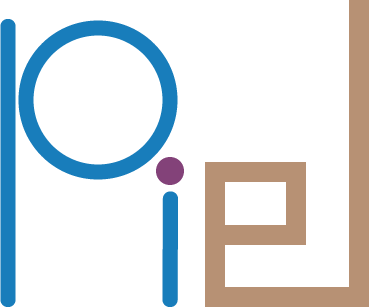piel.tools.openlane#
Subpackages#
Submodules#
Package Contents#
Functions#
|
This function provides the integration mechanism for easily migrating the interconnection with other toolsets from an OpenLane v1 design to an OpenLane v2 design. |
|
Extracts the datetime from a given run_path and returns it as a string. |
|
For a given design_directory, the openlane output can be found in the runs subdirectory. This function sorts the runs according to the default notations between both openlane and openlane2 run formats. |
|
For a given design_directory, the openlane output can be found in the runs subdirectory. This function sorts the runs according to the default notations between both openlane and openlane2 run formats. |
|
Returns the path to the final GDS generated by OpenLane. |
|
Returns the version of the design run. |
|
For a given design_directory, the openlane output can be found in the runs subdirectory. This function sorts the runs according to the default notations between both openlane and openlane2 run formats. |
Checks if a design has a config.json file. |
|
|
Checks if a design exists in the OpenLane v1 design folder. |
Configures and runs an OpenLane v1 design. |
|
For a given source_design_directory, this function reads in the config.json file and returns a set of parametric sweeps that gets used when creating a set of parametric designs. |
|
Configures the OpenLane v1 flow script after checking that the design directory exists. |
|
Takes a OpenLane v1 source directory and creates a parametric combination of these designs. |
|
|
Gets the design directory from the root directory. |
|
Gets the latest version root of OpenLane v1. |
|
Reads a config.json from a design directory. |
|
Writes a config.json onto a design_directory |
|
Filter the timing sta files from the list of files |
|
Filter the power sta files from the list of files |
|
This function aims to list and perform analysis on all the relevant files in a particular run between all the corners. |
|
This function aims to list and perform analysis on all the relevant files in a particular run between all the corners. |
|
Calculate the maximum frame amount based on the frame IDs in the DataFrame |
|
Calculate the propagation delay for each frame in the file |
Calculate the propagation delay between two nets |
|
|
Identify the timing data lines for each frame and creates a metadata dictionary for frames. |
|
Identify the frame delimiters and assign frame ID to each line in the file |
|
Filter the timing data by net name and type |
|
Get the frame metadata |
|
Calculate the timing data for each frame in the file |
|
Extract the timing data from the file |
|
Calculate the timing data for each frame in the file |
|
Read the fixed width file and return a DataFrame |
|
Check if the keyword is contained in the file lines |
|
Create a DataFrame from the raw lines of a file |
|
Extract the data from the file lines using the given keyword and regex |
|
Extract lines from the file |
|
Returns a dictionary of all the metrics for all the designs in the output directory. |
|
Read design metrics from OpenLane v2 run files. |
|
Runs the OpenLane v2 flow. |
- get_design_from_openlane_migration(v1: bool = True, design_name_v1: str | None = None, design_directory: str | pathlib.Path | None = None, root_directory_v1: str | pathlib.Path | None = None)[source]#
This function provides the integration mechanism for easily migrating the interconnection with other toolsets from an OpenLane v1 design to an OpenLane v2 design.
This function checks if the inputs are to be treated as v1 inputs. If so, and a design_name is provided then it will set the design_directory to the corresponding design_name directory in the corresponding root_directory_v1 / designs. If no root_directory is provided then it returns $OPENLANE_ROOT/”<latest>”/. If a `design_directory is provided then this will always take precedence even with a v1 flag.
- Parameters:
v1 (bool) – If True, it will migrate from v1 to v2.
design_name_v1 (str) – Design name of the v1 design that can be found within $OPENLANE_ROOT/”<latest>”/designs.
design_directory (str) – Design directory PATH. Optional path for v2-based designs.
root_directory_v1 (str) – Root directory of OpenLane v1. If set to None it will return $OPENLANE_ROOT/”<latest>”
- Returns:
None
- extract_datetime_from_path(run_path: pathlib.Path) str[source]#
Extracts the datetime from a given run_path and returns it as a string.
- find_all_design_runs(design_directory: piel.types.piel_path_types, run_name: str | None = None) list[pathlib.Path][source]#
For a given design_directory, the openlane output can be found in the runs subdirectory. This function sorts the runs according to the default notations between both openlane and openlane2 run formats.
If a run_name is specified, then the function will return the exact run if it exists. Otherwise, it will return the latest run
- Parameters:
design_directory (piel_path_types) – The path to the design directory
run_name (str, optional) – The name of the run to return. Defaults to None.
version (Literal["v1", "v2"], optional) – The version of OpenLane to use. Defaults to None.
- Raises:
ValueError – If the run_name is specified but not found in the design_directory
- Returns:
A list of pathlib.Path objects corresponding to the runs
- Return type:
list[pathlib.Path]
- find_latest_design_run(design_directory: piel.types.piel_path_types, run_name: str | None = None, version: Literal[v1, v2] | None = None)[source]#
For a given design_directory, the openlane output can be found in the runs subdirectory. This function sorts the runs according to the default notations between both openlane and openlane2 run formats.
If a run_name is specified, then the function will return the exact run if it exists. Otherwise, it will return the latest run.
- Parameters:
design_directory (piel_path_types) – The path to the design directory
run_name (str, optional) – The name of the run to return. Defaults to None.
version (Literal["v1", "v2"], optional) – The version of the run to return. Defaults to None.
- Raises:
ValueError – If the run_name is specified but not found in the design_directory
- Returns:
A tuple of the latest run path and the version
- Return type:
(pathlib.Path, str)
- get_gds_path_from_design_run(design_directory: piel.types.piel_path_types, run_directory: piel.types.piel_path_types | None = None) pathlib.Path[source]#
Returns the path to the final GDS generated by OpenLane.
- Parameters:
design_directory (piel_path_types) – The path to the design directory
run_directory (piel_path_types, optional) – The path to the run directory. Defaults to None. Otherwise gets the latest run.
- Returns:
The path to the final GDS
- Return type:
pathlib.Path
- get_design_run_version(run_directory: piel.types.piel_path_types) Literal[v1, v2][source]#
Returns the version of the design run.
- sort_design_runs(path_list: list[pathlib.Path]) dict[str, list[pathlib.Path]][source]#
For a given design_directory, the openlane output can be found in the runs subdirectory. This function sorts the runs according to the default notations between both openlane and openlane2 run formats.
- Parameters:
path_list (list[pathlib.Path]) – A list of pathlib.Path objects corresponding to the runs
- Returns:
A dictionary of sorted runs
- Return type:
dict[str, list[pathlib.Path]]
- check_config_json_exists_openlane_v1(design_name: str, root_directory: str | pathlib.Path | None = None) bool[source]#
Checks if a design has a config.json file.
- Parameters:
design_name (str) – Name of the design.
- Returns:
True if config.json exists.
- Return type:
config_json_exists(bool)
- check_design_exists_openlane_v1(design_name: str, root_directory: str | pathlib.Path | None = None) bool[source]#
Checks if a design exists in the OpenLane v1 design folder.
Lists all designs inside the Openlane V1 design root.
- Parameters:
design_name (str) – Name of the design.
- Returns:
True if design exists.
- Return type:
design_exists(bool)
- configure_and_run_design_openlane_v1(design_name: str, configuration: dict | None = None, root_directory: str | pathlib.Path | None = None) None[source]#
Configures and runs an OpenLane v1 design.
This function does the following: 1. Check that the design_directory provided is under $OPENLANE_ROOT/<latestversion>/designs 2. Check if config.json has already been provided for this design. If a configuration dictionary is inputted into the function parameters, then it overwrites the default config.json. 3. Create a script directory, a script is written and permissions are provided for it to be executable. 4. Permit and execute the openlane_flow.sh script in the scripts directory.
- Parameters:
design_name (str) – Name of the design.
configuration (dict | None) – Configuration dictionary.
root_directory (str | pathlib.Path) – Design directory.
- Returns:
None
- configure_parametric_designs_openlane_v1(design_name: str, parameter_sweep_dictionary: dict, add_id: bool = True) list[source]#
For a given source_design_directory, this function reads in the config.json file and returns a set of parametric sweeps that gets used when creating a set of parametric designs.
- Parameters:
add_id (bool) – Add an ID to the design name. Defaults to True.
parameter_sweep_dictionary (dict) – Dictionary of parameters to sweep.
source_design_directory (str | pathlib.Path) – Source design directory.
- Returns:
List of configurations to sweep.
- Return type:
configuration_sweep(list)
- configure_flow_script_openlane_v1(design_name: str, root_directory: str | pathlib.Path | None = None) None[source]#
Configures the OpenLane v1 flow script after checking that the design directory exists.
- Parameters:
design_directory (str | pathlib.Path | None) – Design directory. Defaults to latest OpenLane root.
- Returns:
None
- create_parametric_designs_openlane_v1(design_name: str, parameter_sweep_dictionary: dict, target_directory: str | pathlib.Path | None = None) None[source]#
Takes a OpenLane v1 source directory and creates a parametric combination of these designs.
- Parameters:
design_name (str) – Name of the design.
parameter_sweep_dictionary (dict) – Dictionary of parameters to sweep.
target_directory (str | pathlib.Path | None) – Optional target directory.
- Returns:
None
- get_design_directory_from_root_openlane_v1(design_name: str, root_directory: str | pathlib.Path | None = None) pathlib.Path[source]#
Gets the design directory from the root directory.
- Parameters:
design_name (str) – Name of the design.
root_directory (str | pathlib.Path) – Design directory.
- Returns:
Design directory.
- Return type:
design_directory(pathlib.Path)
- get_latest_version_root_openlane_v1() pathlib.Path[source]#
Gets the latest version root of OpenLane v1.
- read_configuration_openlane_v1(design_name: str, root_directory: str | pathlib.Path | None = None) dict[source]#
Reads a config.json from a design directory.
- Parameters:
design_name (str) – Design name.
root_directory (str | pathlib.Path) – Design directory.
- Returns:
Configuration dictionary.
- Return type:
configuration(dict)
- write_configuration_openlane_v1(configuration: dict, design_directory: piel.types.piel_path_types) None[source]#
Writes a config.json onto a design_directory
- Parameters:
configuration (dict) – OpenLane configuration dictionary.
design_directory (str) – Design directory PATH.
- Returns:
None
- filter_timing_sta_files(file_list)[source]#
Filter the timing sta files from the list of files
- Parameters:
file_list (list) – List containing the file paths
- Returns:
List containing the timing sta files
- Return type:
timing_sta_files (list)
- filter_power_sta_files(file_list)[source]#
Filter the power sta files from the list of files
- Parameters:
file_list (list) – List containing the file paths
- Returns:
List containing the power sta files
- Return type:
power_sta_files (list)
- get_all_timing_sta_files(run_directory)[source]#
This function aims to list and perform analysis on all the relevant files in a particular run between all the corners.
- Parameters:
run_directory (str, optional) – The run directory to perform the analysis on. Defaults to None.
- Returns:
List of all the .rpt files in the run directory.
- Return type:
timing_sta_files_list (list)
- get_all_power_sta_files(run_directory)[source]#
This function aims to list and perform analysis on all the relevant files in a particular run between all the corners.
- Parameters:
run_directory (str, optional) – The run directory to perform the analysis on. Defaults to None.
- Returns:
List of all the .rpt files in the run directory.
- Return type:
power_sta_files_list (list)
- calculate_max_frame_amount(file_lines_data: pandas.DataFrame)[source]#
Calculate the maximum frame amount based on the frame IDs in the DataFrame
- Parameters:
file_lines_data (pd.DataFrame) – Dataframe containing the file lines
- Returns:
Maximum number of frames in the file
- Return type:
maximum_frame_amount (int)
- calculate_propagation_delay_from_file(file_path: str | pathlib.Path)[source]#
Calculate the propagation delay for each frame in the file
- Parameters:
file_path (str | pathlib.Path) – Path to the file
- Returns:
Dictionary containing the propagation delay
- Return type:
propagation_delay (dict)
- calculate_propagation_delay_from_timing_data(net_name_in: str, net_name_out: str, timing_data: pandas.DataFrame)[source]#
Calculate the propagation delay between two nets
- Parameters:
net_name_in (str) – Name of the input net
net_name_out (str) – Name of the output net
timing_data (pd.DataFrame) – Dataframe containing the timing data
- Returns:
Dataframe containing the propagation delay
- Return type:
propagation_delay_dataframe (pd.DataFrame)
- configure_timing_data_rows(file_lines_data: pandas.DataFrame)[source]#
Identify the timing data lines for each frame and creates a metadata dictionary for frames.
- Parameters:
file_lines_data (pd.DataFrame) – Dataframe containing the file lines
- Returns:
Dictionary containing the frame metadata
- Return type:
frame_meta_data (dict)
- configure_frame_id(file_lines_data: pandas.DataFrame)[source]#
Identify the frame delimiters and assign frame ID to each line in the file
- Parameters:
file_lines_data (pd.DataFrame) – Dataframe containing the file lines
- Returns:
Dataframe containing the file lines
- Return type:
file_lines_data (pd.DataFrame)
- filter_timing_data_by_net_name_and_type(timing_data: pandas.DataFrame, net_name: str, net_type: str)[source]#
Filter the timing data by net name and type
- Parameters:
timing_data (pd.DataFrame) – DataFrame containing the timing data
net_name (str) – Net name to be filtered
net_type (str) – Net type to be filtered
- Returns:
DataFrame containing the timing data
- Return type:
timing_data (pd.DataFrame)
- get_frame_meta_data(file_lines_data)[source]#
Get the frame metadata
- Parameters:
file_lines_data (pd.DataFrame) – DataFrame containing the file lines
- Returns:
DataFrame containing the start point name end_point_name (pd.DataFrame): DataFrame containing the end point name path_group_name (pd.DataFrame): DataFrame containing the path group name path_type_name (pd.DataFrame): DataFrame containing the path type name
- Return type:
start_point_name (pd.DataFrame)
- get_frame_lines_data(file_path: str | pathlib.Path)[source]#
Calculate the timing data for each frame in the file
- Parameters:
file_path (str | pathlib.Path) – Path to the file
- Returns:
DataFrame containing the file lines
- Return type:
file_lines_data (pd.DataFrame)
- get_frame_timing_data(file: str | pathlib.Path, frame_meta_data: dict, frame_id: int = 0)[source]#
Extract the timing data from the file
- Parameters:
file (str | pathlib.Path) – Address of the file
frame_meta_data (dict) – Dictionary containing the frame metadata
frame_id (int) – Frame ID to be read
- Returns:
DataFrame containing the timing data
- Return type:
timing_data (pd.DataFrame)
- get_all_timing_data_from_file(file_path: str | pathlib.Path)[source]#
Calculate the timing data for each frame in the file
- Parameters:
file_path (str | pathlib.Path) – Path to the file
- Returns:
Dictionary containing the timing data for each frame
- Return type:
frame_timing_data (dict)
- read_sta_rpt_fwf_file(file: str | pathlib.Path, frame_meta_data: dict, frame_id: int = 0)[source]#
Read the fixed width file and return a DataFrame
- Parameters:
file (str | pathlib.Path) – Address of the file
frame_meta_data (dict) – Dictionary containing the frame metadata
frame_id (int) – Frame ID to be read
- Returns:
DataFrame containing the file data
- Return type:
file_data (pd.DataFrame)
- contains_in_lines(file_lines_data: pandas.DataFrame, keyword: str)[source]#
Check if the keyword is contained in the file lines
- Parameters:
file_lines_data (pd.DataFrame) – Dataframe containing the file lines
keyword (str) – Keyword to search for
- Returns:
Dataframe containing the file lines
- Return type:
file_lines_data (pd.DataFrame)
- create_file_lines_dataframe(file_lines_raw)[source]#
Create a DataFrame from the raw lines of a file
- Parameters:
file_lines_raw (list) – list containing the file lines
- Returns:
Dataframe containing the file lines
- Return type:
file_lines_data (pd.DataFrame)
- get_file_line_by_keyword(file_lines_data: pandas.DataFrame, keyword: str, regex: str)[source]#
Extract the data from the file lines using the given keyword and regex
- Parameters:
file_lines_data (pd.DataFrame) – Dataframe containing the file lines
keyword (str) – Keyword to search for
regex (str) – Regex to extract the data
- Returns:
Dataframe containing the extracted values
- Return type:
extracted_values (pd.DataFrame)
- read_file_lines(file_path: str | pathlib.Path)[source]#
Extract lines from the file
- Parameters:
file_path (str | pathlib.Path) – Path to the file
- Returns:
list containing the file lines
- Return type:
file_lines_raw (list)
- get_all_designs_metrics_openlane_v2(output_directory: piel.types.piel_path_types, target_prefix: str)[source]#
Returns a dictionary of all the metrics for all the designs in the output directory.
Usage:
- Parameters:
output_directory (piel_path_types) – The path to the output directory.
target_prefix (str) – The prefix of the designs to get the metrics for.
- Returns:
A dictionary of all the metrics for all the designs in the output directory.
- Return type:
dict
- read_metrics_openlane_v2(design_directory: piel.types.piel_path_types) dict[source]#
Read design metrics from OpenLane v2 run files.
- Parameters:
design_directory (piel_path_types) – Design directory PATH.
- Returns:
Metrics dictionary.
- Return type:
dict
- run_openlane_flow(configuration: dict | None = None, design_directory: piel.types.piel_path_types = '.', parallel_asynchronous_run: bool = False, only_generate_flow_setup: bool = False)[source]#
Runs the OpenLane v2 flow.
- Parameters:
configuration (dict) – OpenLane configuration dictionary. If none is present it will default to the config.json file on the design_directory.
design_directory (piel_path_types) – Design directory PATH.
parallel_asynchronous_run (bool) – Run the flow in parallel.
only_generate_flow_setup (bool) – Only generate the flow setup.
Returns: