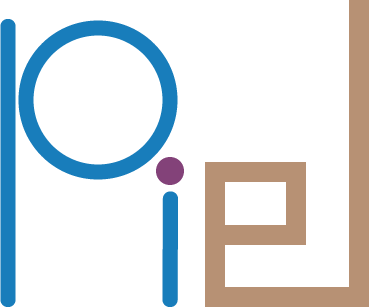piel.file_system#
Module Contents#
Functions#
|
Checks if a directory exists. |
|
We copy the example simple_design from docs to the /foss/designs in the iic-osic-tools environment. |
|
Copies the files from a source_directory to a target_directory |
|
We copy the example simple_design from docs to the /foss/designs in the iic-osic-tools environment. |
|
Creates a new directory. |
|
Creates the piel home directory. |
|
Deletes a path. |
|
Deletes a list of files in a directory. |
|
Returns a list of files in a directory. |
|
Returns a dictionary of ids to directories. |
|
Attempts to return the top-level script directory when this file is run, |
|
Returns a list of directories that match a prefix. |
|
Permits the execution of a script. |
|
Permits a directory to be read, written and executed. Use with care as it can be a source for security issues. |
|
Reads a JSON file. |
|
Renames a file. |
|
Renames all files in a directory. |
|
Replaces a string in a file. |
|
Replaces a string in all files in a directory. |
|
Returns a pathlib.Path to be able to perform operations accordingly internally. |
|
Runs a script on the filesystem script_path. |
|
Records a script_name in the scripts project directory. |
- check_path_exists(path: piel.types.piel_path_types, raise_errors: bool = False) bool[source]#
Checks if a directory exists.
- Parameters:
path (piel_path_types) – Input path.
- Returns:
True if directory exists.
- Return type:
directory_exists(bool)
- check_example_design(design_name: str = 'simple_design', designs_directory: piel.types.piel_path_types | None = None) bool[source]#
We copy the example simple_design from docs to the /foss/designs in the iic-osic-tools environment.
- Parameters:
design_name (str) – Name of the design to check.
designs_directory (piel_path_types) – Directory that contains the DESIGNS environment flag.
TODO (#) –
- Returns:
None
- copy_source_folder(source_directory: piel.types.piel_path_types, target_directory: piel.types.piel_path_types) None[source]#
Copies the files from a source_directory to a target_directory
- Parameters:
source_directory (piel_path_types) – Source directory.
target_directory (piel_path_types) – Target directory.
- Returns:
None
- copy_example_design(project_source: Literal[piel, openlane] = 'piel', example_name: str = 'simple_design', target_directory: piel.types.piel_path_types = None, target_project_name: str | None = None) None[source]#
We copy the example simple_design from docs to the /foss/designs in the iic-osic-tools environment.
- Parameters:
project_source (str) – Source of the project.
example_name (str) – Name of the example design.
target_directory (piel_path_types) – Target directory.
target_project_name (str) – Name of the target project.
- Returns:
None
- create_new_directory(directory_path: str | pathlib.Path, overwrite: bool = False) bool[source]#
Creates a new directory.
If the parents of the target_directory do not exist, they will be created too.
- Parameters:
overwrite – Overwrite directory if it already exists.
directory_path (str | pathlib.Path) – Input path.
- Returns:
None
- delete_path(path: str | pathlib.Path) None[source]#
Deletes a path.
- Parameters:
path (str | pathlib.Path) – Input path.
- Returns:
None
- delete_path_list_in_directory(directory_path: piel.types.piel_path_types, path_list: list, ignore_confirmation: bool = False, validate_individual: bool = False) None[source]#
Deletes a list of files in a directory.
Usage:
```python delete_path_list_in_directory(
directory_path=directory_path, path_list=path_list, ignore_confirmation=True
)#
- param directory_path:
Input path.
- type directory_path:
piel_path_types
- param path_list:
List of files.
- type path_list:
list
- param ignore_confirmation:
Ignore confirmation. Default: False.
- type ignore_confirmation:
bool
- param validate_individual:
Validate individual files. Default: False.
- type validate_individual:
bool
- returns:
None
- get_files_recursively_in_directory(path: piel.types.piel_path_types, extension: str = '*')[source]#
Returns a list of files in a directory.
Usage:
get_files_recursively_in_directory(‘path/to/directory’, ‘extension’)
- Parameters:
path (piel_path_types) – Input path.
extension (str) – File extension.
- Returns:
List of files.
- Return type:
file_list(list)
- get_id_map_directory_dictionary(path_list: list[piel.types.piel_path_types], target_prefix: str)[source]#
Returns a dictionary of ids to directories.
Usage:
get_id_to_directory_dictionary(path_list, target_prefix)
- Parameters:
path_list (list[piel_path_types]) – List of paths.
target_prefix (str) – Target prefix.
- Returns:
Dictionary of ids to directories.
- Return type:
id_dict(dict)
- get_top_level_script_directory() pathlib.Path[source]#
Attempts to return the top-level script directory when this file is run, compatible with various execution environments like Jupyter Lab, pytest, PDM, etc. TODO run full verification.
- Returns:
Top level script directory.
- Return type:
top_level_script_directory(pathlib.Path)
- list_prefix_match_directories(output_directory: piel.types.piel_path_types, target_prefix: str)[source]#
Returns a list of directories that match a prefix.
Usage:
list_prefix_match_directories(‘path/to/directory’, ‘prefix’)
- Parameters:
output_directory (piel_path_types) – Output directory.
target_prefix (str) – Target prefix.
- Returns:
List of directories.
- Return type:
matching_dirs(list)
- permit_script_execution(script_path: piel.types.piel_path_types) None[source]#
Permits the execution of a script.
Usage:
permit_script_execution(‘path/to/script’)
- Parameters:
script_path (piel_path_types) – Script path.
- Returns:
None
- permit_directory_all(directory_path: piel.types.piel_path_types) None[source]#
Permits a directory to be read, written and executed. Use with care as it can be a source for security issues.
Usage:
permit_directory_all(‘path/to/directory’)
- Parameters:
directory_path (piel_path_types) – Input path.
- Returns:
None
- read_json(path: piel.types.piel_path_types) dict[source]#
Reads a JSON file.
Usage:
read_json(‘path/to/file.json’)
- Parameters:
path (piel_path_types) – Input path.
- Returns:
JSON data.
- Return type:
json_data(dict)
- rename_file(match_file_path: piel.types.piel_path_types, renamed_file_path: piel.types.piel_path_types) None[source]#
Renames a file.
Usage:
rename_file(‘path/to/match_file’, ‘path/to/renamed_file’)
- Parameters:
match_file_path (piel_path_types) – Input path.
renamed_file_path (piel_path_types) – Input path.
- Returns:
None
- rename_files_in_directory(target_directory: piel.types.piel_path_types, match_string: str, renamed_string: str) None[source]#
Renames all files in a directory.
Usage:
rename_files_in_directory(‘path/to/directory’, ‘match_string’, ‘renamed_string’)
- Parameters:
target_directory (piel_path_types) – Input path.
match_string (str) – String to match.
renamed_string (str) – String to replace.
- Returns:
None
- replace_string_in_file(file_path: piel.types.piel_path_types, match_string: str, replace_string: str)[source]#
Replaces a string in a file.
Usage:
replace_string_in_file(‘path/to/file’, ‘match_string’, ‘replace_string’)
- Parameters:
file_path (piel_path_types) – Input path.
match_string (str) – String to match.
replace_string (str) – String to replace.
- Returns:
None
- replace_string_in_directory_files(target_directory: piel.types.piel_path_types, match_string: str, replace_string: str)[source]#
Replaces a string in all files in a directory.
Usage:
replace_string_in_directory_files(‘path/to/directory’, ‘match_string’, ‘replace_string’)
- Parameters:
target_directory (piel_path_types) – Input path.
match_string (str) – String to match.
replace_string (str) – String to replace.
- Returns:
None
- return_path(input_path: piel.types.piel_path_types, as_piel_module: bool = False) pathlib.Path[source]#
Returns a pathlib.Path to be able to perform operations accordingly internally.
This allows us to maintain compatibility between POSIX and Windows systems. When the as_piel_module flag is enabled, it will analyse whether the input path can be treated as a piel module, and treat the returned path as a module would be treated. This comes useful when analysing data generated in this particular structure accordingly.
Usage:
return_path(‘path/to/file’)
- Parameters:
input_path (str) – Input path.
- Returns:
Pathlib path.
- Return type:
pathlib.Path
- run_script(script_path: piel.types.piel_path_types) None[source]#
Runs a script on the filesystem script_path.
- Parameters:
script_path (piel_path_types) – Script path.
- Returns:
None
- write_file(directory_path: piel.types.piel_path_types, file_text: str, file_name: str) None[source]#
Records a script_name in the scripts project directory.
- Parameters:
directory_path (piel_path_types) – Design directory.
file_text (str) – Script to write.
file_name (str) – Name of the script.
- Returns:
None