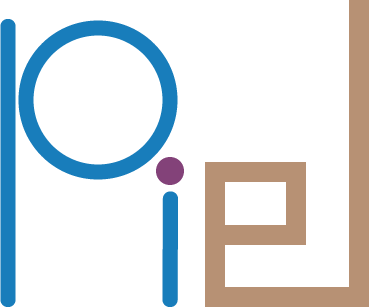Project Setup Example#
Enter Docker Environment#
We first enter the Docker environment by running:
./start_shell.sh
# Or ./start_vnc.sh for a graphical environment
Now we are in the especially configured Docker environment under /foss/designs and you are able to git clone your projects in the special recommended structure into this directory.
Install piel#
If you have not installed yet, you can do:
pip install piel
Or the latest development installation as:
git clone https://github.com/daquintero/piel.git
cd piel
pip install -e .
Now you can begin running this Jupyter notebook.
Verify your piel installation#
[ ]:
import piel
[ ]:
piel.__version__
Example Setup#
We will start by first setting up the design folder. You can get your own design folder, or you can use the docs/examples/simple_design folder as a reference for our project. In the future, you might want to have your project as a git clonable repository you can just add to a designs folder. You can also use the example OpenLanes ones.
piel provides a convenient function so that you can automatically set this up under the iic-osic-tools environment.
[ ]:
piel.copy_example_design()
You can check that the design has been copied appropriately by running:
[ ]:
piel.check_example_design()
Now we have a project we can work from.
Recommended Project Structure#
In docs/sections/environment/project_strucutre.md TODO link, the recommended project structure of your codesign projects is described. This structure has been carefully thought of in order to have the most seamless co-design experience when using all the tools. It follows standard convention that merges both the photonic and electronic design flows into a single one.
Install your project as a Python package through pip install . -e, this makes the package accessible throughout your full filesystem, and it means piel can interact with your design at any location in your filesystem. After you do that, you can then run the following commands.
piel provides a set of useful functions to interact with your project. You can find out your Python project directory through:
[ ]:
import simple_design
[ ]:
piel.return_path(simple_design)
WindowsPath('c:/users/dario/documents/phd/piel/docs/examples/designs/simple_design/simple_design')
This means that in any corresponding piel functionality, wherever a path is required, you can just use your project module import, and the operations will be performed on that directory.
Starting from a default example#
You can copy an example piel project structure to play around with using the following command. In this case, we are copying the simple_design example from our designs directory.
[ ]:
piel.copy_example_design(
project_source="piel", # From `piel` project examples
example_name="simple_design",
target_directory="designs/",
target_project_name="simple_copied_design",
)
Create an empty piel project#
In the future we will have a cookiecutter that sets up the design folder structure so that you can just get cracking on a multi-physical design. For now, we have this function:
[ ]:
piel.create_empty_piel_project(
project_name="example_empty_project", parent_directory="designs/"
)
Interacting with the Environment#
OpenLane v1 Environment#
For those who do not like shell scripting, I am afraid to tell you there is no escape when designing digital microelectronics, it is important to learn. However, piel provides a set of wrappers to make the design process faster, easier and more integrated into exisisting tools.
We give you a list of python functions that explain methodologies of interaction with the design project environment in docs/sections/environment/python_useful_commands but we will review important ones now:
You can interact with standard OpenLane environment variables through:
[ ]:
import os
[ ]:
os.environ["OPENLANE_ROOT"]
This gives us the source directory of the OpenLane v1 installation under foss/tools/, but not the version directory, nor the directory of the standard ./flow.tcl design inclusion and execution.
We can find out what version directory has been installed through pathlib functionality:
[ ]:
import pathlib
[ ]:
openlane_installed_versions = list(pathlib.Path(os.environ["OPENLANE_ROOT"]).iterdir())
openlane_installed_versions
This will return all the OpenLane v1 versions that have been installed. In my case it is just 2023.05, so I will set my OpenLane root directory to be based on the latest here:
[ ]:
openlane_root_directory = (
pathlib.Path(os.environ["OPENLANE_ROOT"]) / openlane_installed_versions[-1]
)
openlane_root_directory
We can find out all the default designs in Openlane designs accordingly
[ ]:
list((openlane_root_directory / "designs").iterdir())