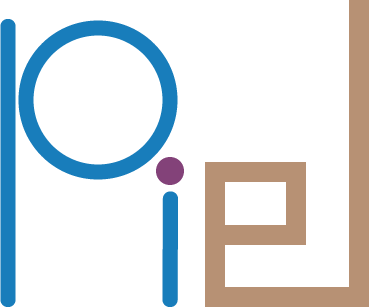piel.visual#
Submodules#
Package Contents#
Functions#
|
Plot a simple line graph. |
|
Plot multiple rows of data on the same plot. Each row is a different line. Each row is a different y axis. The x |
|
Get all the rows of the dictionary. We want to copy and append a row at a particular index of the dictionary values. |
|
This function converts specific steady-state point data into steady-state lines with a defined transient time in order to plot digital-style data. |
- plot_simple(x_data: numpy.array, y_data: numpy.array, ylabel: str, xlabel: str)[source]#
Plot a simple line graph.
- Parameters:
x_data (np.array) – X axis data.
y_data (np.array) – Y axis data.
ylabel (str) – Y axis label.
xlabel (str) – X axis label.
- Returns:
Matplotlib plot.
- Return type:
plt
- plot_simple_multi_row(data: pandas.DataFrame, x_axis_column_name: str = 't', row_list: list | None = None, y_axis_title_list: list | None = None, x_axis_title: str | None = None)[source]#
Plot multiple rows of data on the same plot. Each row is a different line. Each row is a different y axis. The x axis is the same for all rows. The y axis title is the same for all rows.
- Parameters:
data (pd.DataFrame) – Data to plot.
x_axis_column_name (str, optional) – Column name of the x axis. Defaults to “t”.
row_list (list, optional) – List of column names to plot. Defaults to None.
y_axis_title_list (list, optional) – List of y axis titles. Defaults to None.
x_axis_title (str, optional) – Title of the x axis. Defaults to None.
- Returns:
Matplotlib plot.
- Return type:
plt
- append_row_to_dict(data: dict, copy_index: int, set_value: dict)[source]#
Get all the rows of the dictionary. We want to copy and append a row at a particular index of the dictionary values. Operates on existing data
- Parameters:
data – Dictionary of data to be appended.
copy_index – Index of the row to be copied.
set_value – Dictionary of values to be set at the copied index.
- Returns:
None
- points_to_lines_fixed_transient(data: pandas.DataFrame | dict, time_index_name: str, fixed_transient_time=1, return_dict: bool = False)[source]#
This function converts specific steady-state point data into steady-state lines with a defined transient time in order to plot digital-style data.
For example, VCD data tends to be structured in this form:
#2001 b1001 " b10010 # b1001 ! #4001 b1011 " b1011 # b0 ! #6001 b101 "
This means that even when tokenizing the data, when visualising it in a wave plotter such as GTKWave, the signals get converted from token specific times to transient signals by a corresponding transient rise time. If we want to plot the data correspondingly in Python, it is necessary to add some form of transient signal translation. Note that this operates on a dataframe where the electrical time signals are clearly defined. It copies the corresponding steady-state data points whilst adding data points for the time-index accordingly.
It starts by creating a copy of the initial dataframe as to not overwrite the existing data. We have an initial time data point that tends to start at time 0. This means we need to add a point just before the next steady state point transition. So what we want to do is copy the existing row and just change the time to be the fixed_transient_time before the next transition.
Doesn’t append on penultimate row.
- Parameters:
data – Dataframe or dictionary of data to be converted.
time_index_name – Name of the time index column.
fixed_transient_time – Time of the transient signal.
return_dict – Return a dictionary instead of a dataframe.
- Returns:
Dataframe or dictionary of data with steady-state lines.