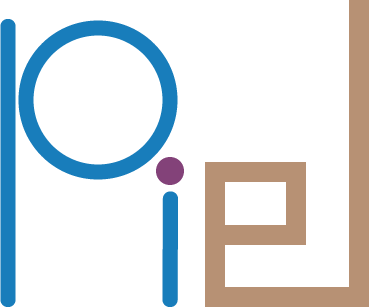Run OpenLane Flow#
[ ]:
import piel
Assume we are starting from the iic-osic-home design directory, all our design files are there in the format as described in the piel sections/project_structure documentation. You have followed the previous environment docs/examples/00_setup_environment to run the projects in this example:
We will go through the process of running Openlane v1 and Openlane v2 configured projects:
OpenLane V1 Flow#
Interacting with Existing Designs#
Let us first begin by exploring the default spm design. Note that this design has to be included in the OPENLANE_ROOT/<latestversion>/designs directory for this to be valid, or the root_directory parameter has to be setup depending on your environment.
[ ]:
# Configure our example design name:
design_name = "spm"
[ ]:
# Check that the design exists in the OpenLane v1 design folder:
piel.check_design_exists_openlane_v1(design_name)
[ ]:
# Check if `config.json` has already been provided for this design.
piel.check_config_json_exists_openlane_v1(design_name)
[ ]:
# Read the `config.json` file for this design:
example_config_json = piel.read_configuration_openlane_v1(design_name)
example_config_json
[ ]:
# Get the design directory for this design:
design_directory = piel.get_design_directory_from_root_openlane_v1(design_name)
design_directory
Run Flow spm Design using piel#
The Fast Version#
piel provides a set of functions for easily configuring and running a design into Openlane v1. For the default spm that already has a set up config.json file and project structure inside $OPENLANE_ROOT/<latestversion>/designs:
[ ]:
piel.configure_and_run_design_openlane_v1(
design_name=design_name,
)
The Slow Version#
Get the latest version OpenLane v1 root directory:
[ ]:
root_directory = piel.get_latest_version_root_openlane_v1()
root_directory
Check that the design_directory provided is under $OPENLANE_ROOT/<”latestversion”>/designs:
[ ]:
design_exists = piel.check_design_exists_openlane_v1(design_name)
design_directory = root_directory / "designs" / design_name
design_exists
Check if config.json has already been provided for this design. If a configuration dictionary is inputted into the function parameters, then it overwrites the default config.json
[ ]:
config_json_exists = piel.check_config_json_exists_openlane_v1(design_name)
config_json_exists
Create a script directory, a script is written and permissions are provided for it to be executable.
[ ]:
piel.configure_flow_script_openlane_v1(design_name=design_name)
Permit and execute the openlane_flow.sh script in the scripts directory.
[ ]:
openlane_flow_script_path = design_directory / "scripts" / "openlane_flow.sh"
piel.permit_script_execution(openlane_flow_script_path)
piel.run_script(openlane_flow_script_path)
Creating Parametric Designs#
Let us first copy our simple_design into the root design directory. Note that as in most OPENLANE environments, operations are performed with root access to a certain level and in this environment you need to do this with root access.
[ ]:
openlane_v1_designs_directory = piel.get_latest_version_root_openlane_v1() / "designs"
[ ]:
example_design_name = "simple_design"
[ ]:
piel.copy_source_folder(
source_directory="./designs" / piel.return_path(example_design_name),
target_directory=openlane_v1_designs_directory,
)
[ ]:
# Now we check whether the simple_design has been copied.
piel.check_design_exists_openlane_v1(example_design_name)
[ ]:
# # This will now become our base design.
base_design_directory = piel.get_design_directory_from_root_openlane_v1(
design_name=example_design_name
)
base_design_directory
[ ]:
# We can read in the default OpenLane v1 configuration file:
base_configuration = piel.read_configuration_openlane_v1(
design_name=example_design_name
)
base_configuration
Configure Parametric Parameter#
We will create a parametric parameter that exists within the configuration dictionary. One very common and useful one in OpenLane is one of the yosys SYNTH_PARAMETERS which changes the synthesis parameters of the system. See docs/section/parametric for more details. We can easily create a “multi-parameter sweep” with some built-in piel utilities:
[ ]:
example_verilog_parameter_iteration = list()
for parameter_value in [2, 4, 8, 16, 32, 64, 128]:
example_verilog_parameter_iteration.append(
"MY_PARAMETER_VALUE=" + str(int(parameter_value))
)
[ ]:
synthesis_parameter_iteration = {
"SYNTH_PARAMETERS": example_verilog_parameter_iteration
}
piel provides some useful functions to check multi-parameter sweeps:
[ ]:
parametrised_configuration_list = piel.configure_parametric_designs_openlane_v1(
design_name=example_design_name,
parameter_sweep_dictionary=synthesis_parameter_iteration,
)
This function allows you to check the parameter configuration before creating the parametrised directories. Once you are ready you can do with the same parameter_sweep_dictionary:
[ ]:
piel.create_parametric_designs_openlane_v1(
design_name=example_design_name,
parameter_sweep_dictionary=synthesis_parameter_iteration,
)
You should be able to verify these designs have been set correctly in the root directory:
GDSFactory-OpenLane Layout Integration#
This is the simplest implementation of the integration between OpenLane and gdsfactory.
We can find which is the latest design run
[ ]:
latest_design_run_directory = piel.find_latest_design_run(
design_directory="./designs" / piel.return_path("inverter"),
)
latest_design_run_directory
We can test this with a provided pre-build OpenLane design.
[ ]:
inverter_component = piel.create_gdsfactory_component_from_openlane(
design_directory="./designs" / piel.return_path("inverter"),
)
[ ]:
inverter_component.plot_widget()
OpenLane Output Analysis#
First, we get the directory of the latest run:
[ ]:
latest_run_output = piel.find_latest_design_run(
design_directory="./designs" / piel.return_path("inverter"),
)
latest_run_output
We get all the timing STA design files accordingly.
[ ]:
run_output_sta_file_list = piel.get_all_timing_sta_files(
run_directory=latest_run_output
)
run_output_sta_file_list
['C:\\Users\\dario\\Documents\\phd\\piel\\docs\\examples\\designs\\inverter\\runs\\RUN_2023.06.22_15.40.17\\reports\\placement\\10-dpl_sta.max.rpt',
'C:\\Users\\dario\\Documents\\phd\\piel\\docs\\examples\\designs\\inverter\\runs\\RUN_2023.06.22_15.40.17\\reports\\placement\\10-dpl_sta.min.rpt',
'C:\\Users\\dario\\Documents\\phd\\piel\\docs\\examples\\designs\\inverter\\runs\\RUN_2023.06.22_15.40.17\\reports\\routing\\13-rsz_design_sta.max.rpt',
'C:\\Users\\dario\\Documents\\phd\\piel\\docs\\examples\\designs\\inverter\\runs\\RUN_2023.06.22_15.40.17\\reports\\routing\\13-rsz_design_sta.min.rpt',
'C:\\Users\\dario\\Documents\\phd\\piel\\docs\\examples\\designs\\inverter\\runs\\RUN_2023.06.22_15.40.17\\reports\\routing\\15-rsz_timing_sta.max.rpt',
'C:\\Users\\dario\\Documents\\phd\\piel\\docs\\examples\\designs\\inverter\\runs\\RUN_2023.06.22_15.40.17\\reports\\routing\\15-rsz_timing_sta.min.rpt',
'C:\\Users\\dario\\Documents\\phd\\piel\\docs\\examples\\designs\\inverter\\runs\\RUN_2023.06.22_15.40.17\\reports\\routing\\18-grt_sta.max.rpt',
'C:\\Users\\dario\\Documents\\phd\\piel\\docs\\examples\\designs\\inverter\\runs\\RUN_2023.06.22_15.40.17\\reports\\routing\\18-grt_sta.min.rpt',
'C:\\Users\\dario\\Documents\\phd\\piel\\docs\\examples\\designs\\inverter\\runs\\RUN_2023.06.22_15.40.17\\reports\\signoff\\28-rcx_sta.max.rpt',
'C:\\Users\\dario\\Documents\\phd\\piel\\docs\\examples\\designs\\inverter\\runs\\RUN_2023.06.22_15.40.17\\reports\\signoff\\28-rcx_sta.min.rpt',
'C:\\Users\\dario\\Documents\\phd\\piel\\docs\\examples\\designs\\inverter\\runs\\RUN_2023.06.22_15.40.17\\reports\\signoff\\23-mca\\rcx_min_sta.max.rpt',
'C:\\Users\\dario\\Documents\\phd\\piel\\docs\\examples\\designs\\inverter\\runs\\RUN_2023.06.22_15.40.17\\reports\\signoff\\23-mca\\rcx_min_sta.min.rpt',
'C:\\Users\\dario\\Documents\\phd\\piel\\docs\\examples\\designs\\inverter\\runs\\RUN_2023.06.22_15.40.17\\reports\\signoff\\25-mca\\rcx_max_sta.max.rpt',
'C:\\Users\\dario\\Documents\\phd\\piel\\docs\\examples\\designs\\inverter\\runs\\RUN_2023.06.22_15.40.17\\reports\\signoff\\25-mca\\rcx_max_sta.min.rpt',
'C:\\Users\\dario\\Documents\\phd\\piel\\docs\\examples\\designs\\inverter\\runs\\RUN_2023.06.22_15.40.17\\reports\\signoff\\27-mca\\rcx_nom_sta.max.rpt',
'C:\\Users\\dario\\Documents\\phd\\piel\\docs\\examples\\designs\\inverter\\runs\\RUN_2023.06.22_15.40.17\\reports\\signoff\\27-mca\\rcx_nom_sta.min.rpt',
'C:\\Users\\dario\\Documents\\phd\\piel\\docs\\examples\\designs\\inverter\\runs\\RUN_2023.06.22_15.40.17\\reports\\synthesis\\2-syn_sta.max.rpt',
'C:\\Users\\dario\\Documents\\phd\\piel\\docs\\examples\\designs\\inverter\\runs\\RUN_2023.06.22_15.40.17\\reports\\synthesis\\2-syn_sta.min.rpt']
Say we want to explore the output of one particular timing file. We can extract all the timing data accordingly:
[ ]:
file_lines_data = piel.get_frame_lines_data(file_path=run_output_sta_file_list[0])
timing_data = piel.get_all_timing_data_from_file(file_path=run_output_sta_file_list[0])[
1
]
timing_data
Fanout |
Cap |
Slew |
Delay |
Time |
Direction |
Description |
net_type |
net_name |
|
|---|---|---|---|---|---|---|---|---|---|
0 |
nan |
nan |
0.00 |
0.00 |
0.00 |
nan |
clock VIRTUAL_CLK (rise edge) |
rise edge |
clock VIRTUAL_CLK |
1 |
nan |
nan |
nan |
0.00 |
0.00 |
nan |
clock network delay (ideal) |
ideal |
clock network delay |
2 |
nan |
nan |
nan |
2.00 |
2.00 |
^ |
input external delay |
nan |
nan |
3 |
nan |
nan |
0.02 |
0.01 |
2.01 |
^ |
in (in) |
in |
in |
4 |
1 |
0.00 |
nan |
nan |
nan |
nan |
in (net) |
net |
in |
5 |
nan |
nan |
0.02 |
0.00 |
2.01 |
^ |
input1/A (sky130_fd_sc_hd__buf_1) |
sky130_fd_sc_hd__buf_1 |
input1/A |
6 |
nan |
nan |
0.11 |
0.13 |
2.14 |
^ |
input1/X (sky130_fd_sc_hd__buf_1) |
sky130_fd_sc_hd__buf_1 |
input1/X |
7 |
1 |
0.01 |
nan |
nan |
nan |
nan |
net1 (net) |
net |
net1 |
8 |
nan |
nan |
0.11 |
0.00 |
2.14 |
^ |
0/A (sky130_fd_sc_hd__inv_2) |
sky130_fd_sc_hd__inv_2 |
0/A |
9 |
nan |
nan |
0.02 |
0.03 |
2.17 |
v |
0/Y (sky130_fd_sc_hd__inv_2) |
sky130_fd_sc_hd__inv_2 |
0/Y |
10 |
1 |
0.00 |
nan |
nan |
nan |
nan |
net2 (net) |
net |
net2 |
11 |
nan |
nan |
0.02 |
0.00 |
2.17 |
v |
output2/A (sky130_fd_sc_hd__clkbuf_4) |
sky130_fd_sc_hd__clkbuf_4 |
output2/A |
12 |
nan |
nan |
0.08 |
0.18 |
2.36 |
v |
output2/X (sky130_fd_sc_hd__clkbuf_4) |
sky130_fd_sc_hd__clkbuf_4 |
output2/X |
13 |
1 |
0.03 |
nan |
nan |
nan |
nan |
out (net) |
net |
out |
14 |
nan |
nan |
0.08 |
0.00 |
2.36 |
v |
out (out) |
out |
out |
15 |
nan |
nan |
nan |
nan |
2.36 |
nan |
data arrival time |
nan |
nan |
16 |
nan |
nan |
0.00 |
10.00 |
10.00 |
nan |
clock VIRTUAL_CLK (rise edge) |
rise edge |
clock VIRTUAL_CLK |
17 |
nan |
nan |
nan |
0.00 |
10.00 |
nan |
clock network delay (ideal) |
ideal |
clock network delay |
18 |
nan |
nan |
nan |
-0.25 |
9.75 |
nan |
clock uncertainty |
nan |
nan |
19 |
nan |
nan |
nan |
0.00 |
9.75 |
nan |
clock reconvergence pessimism |
nan |
nan |
20 |
nan |
nan |
nan |
-2.00 |
7.75 |
nan |
output external delay |
nan |
nan |
21 |
nan |
nan |
nan |
nan |
7.75 |
nan |
data required time |
nan |
nan |
22 |
– |
nan |
nan |
||||||
23 |
nan |
nan |
nan |
nan |
7.75 |
nan |
data required time |
nan |
nan |
24 |
nan |
nan |
nan |
nan |
-2.36 |
nan |
data arrival time |
nan |
nan |
We can extract the propagation delay from the input and output frame accordingly.
[ ]:
piel.calculate_propagation_delay_from_file(file_path=run_output_sta_file_list[0])[0]
index_x |
Fanout_out |
Cap_out |
Slew_out |
Delay_out |
Time_out |
Direction_out |
Description_out |
net_type_out |
net_name_out |
index_y |
Fanout_in |
Cap_in |
Slew_in |
Delay_in |
Time_in |
Direction_in |
Description_in |
net_type_in |
net_name_in |
propagation_delay |
|
|---|---|---|---|---|---|---|---|---|---|---|---|---|---|---|---|---|---|---|---|---|---|
0 |
24 |
nan |
nan |
0.08 |
0 |
2.36 |
v |
out (out) |
out |
out |
13 |
nan |
nan |
0.02 |
0.01 |
2.01 |
^ |
in (in) |
in |
in |
0.35 |
Interacting with the piel flow#
piel provides an integrated toolset for codesigning and tapeing out analog, digital and photonic chips in a single design flow that is extendable to probably any Python-binded software you might deire. There is a recommended project structure in order to have a clear structure of the location of the files without conflicts between different toolsets. This is described in the TODO ADD PROJECT STRUCTURE DOCUMENTATION LINK.
Each project can be interacted as a python module, and different sections of the system design can be accessed accordingly. piel provides some examples of this in docs/examples/designs/. These project design flows are further demonstrated and derived in the next examples. For now, let’s take some digital verilog source files generated in the amaranth_driven_flow design, and configure it to layout an OpenLane v1 chip from it. Run this from your terminal:
cd piel/docs/examples/designs/amaranth_driven_flow
pip install -e .
[ ]:
import amaranth_driven_flow
Let’s find the directory path of our module:
[ ]:
piel.return_path(amaranth_driven_flow)
WindowsPath('c:/users/dario/documents/phd/piel/docs/examples/designs/amaranth_driven_flow/amaranth_driven_flow/__init__.py/..')
We can get an example structure of an openlane configuration dictionary that is compatible for amaranth generated logic, as specific naming conventions need to be followed to generate the outputs.
[ ]:
our_amaranth_openlane_config = (
piel.tools.openlane.defaults.test_basic_open_lane_configuration
)
our_amaranth_openlane_config
[ ]:
piel.write_configuration_openlane_v1(
configuration=our_amaranth_openlane_config,
design_directory=amaranth_driven_flow,
)
Let’s first copy this design into the Openlane v1 root directory so we can run the flow as normal:
[ ]:
piel.copy_source_folder(
source_directory=amaranth_driven_flow,
target_directory=openlane_v1_designs_directory,
)
We can read it has been written properly easily as described before:
[ ]:
base_configuration = piel.read_configuration_openlane_v1(
design_name=amaranth_driven_flow.__name__
)
OpenLane V2 Flow#
It might be desired to easily go from a design directory to an actual silicon chip purely from python. In this section of the example we will use the digital design files in an amaranth-generated design flow and use openlane2 to perform the hardening of the logic.
There is further documentation on migrating from the Openlane v1 flow to v2 in the following links:
You need to make sure you have installed amaranth_driven_flow as part of the 02_digital_design_simulation example instructions.
[ ]:
import amaranth_driven_flow
import piel
The project directory is found here if you have installed the project python module:
[ ]:
piel.return_path(amaranth_driven_flow)
[ ]:
openlane_2_run_amaranth_flow = piel.run_openlane_flow(
design_directory=amaranth_driven_flow,
only_generate_flow_setup=True,
)
This should generate a openlane 2 driven layout in the amaranth_driven_flow directory if you change the only_generate_configuration flag to True. Let’s list the available runs in this project:
[ ]:
all_amaranth_driven_design_runs = piel.find_all_design_runs(
design_directory=amaranth_driven_flow,
)
all_amaranth_driven_design_runs
{'v2': [PosixPath('/home/daquintero/piel/docs/examples/designs/amaranth_driven_flow/amaranth_driven_flow/runs/RUN_2023-09-06_14-17-18')],
'v1': [PosixPath('/home/daquintero/piel/docs/examples/designs/amaranth_driven_flow/amaranth_driven_flow/runs/RUN_2023.08.22_00.06.09')]}
[ ]:
latest_amaranth_driven_openlane_runs = piel.find_latest_design_run(
design_directory=amaranth_driven_flow,
)
latest_amaranth_driven_openlane_runs
We can check what is the path to our generated gds file accordingly:
[ ]:
piel.get_gds_path_from_design_run(
design_directory=amaranth_driven_flow,
)
It is quite easy to visualise it on the jupyter lab using the gdsfactory integration widget:
[ ]:
amaranth_driven_flow_component = piel.create_gdsfactory_component_from_openlane(
design_directory=amaranth_driven_flow,
)
amaranth_driven_flow_component
Very cool! So now we can interact and generate openlane 2 designs easily. Let’s explore now getting some design metrics out of this design.
Design Metrics Analysis#
openlane 2 is a very powerful tool for digital design space exploration, and it is nice to be able to explore the design metrics in a pythonic way. You can explore most meaningful design metrics in metrics.json for a particular design.
[ ]:
piel.read_metrics_openlane_v2(amaranth_driven_flow)
{'design__instance__count': 4,
'design__instance_unmapped__count': 0,
'synthesis__check_error__count': 0,
'design__max_slew_violation__count__corner:nom_tt_025C_1v80': 0,
'design__max_fanout_violation__count__corner:nom_tt_025C_1v80': 0,
'design__max_cap_violation__count__corner:nom_tt_025C_1v80': 0,
'clock__skew__worst_hold__corner:nom_tt_025C_1v80': 0.0,
'clock__skew__worst_setup__corner:nom_tt_025C_1v80': 0.0,
'timing__hold__ws__corner:nom_tt_025C_1v80': 4.192324,
'timing__setup__ws__corner:nom_tt_025C_1v80': 5.192763,
'timing__hold__tns__corner:nom_tt_025C_1v80': 0.0,
'timing__setup__tns__corner:nom_tt_025C_1v80': 0.0,
'timing__hold__wns__corner:nom_tt_025C_1v80': 0.0,
'timing__setup__wns__corner:nom_tt_025C_1v80': 0.0,
'timing__hold_vio__count__corner:nom_tt_025C_1v80': 0,
'timing__hold_r2r_vio__count__corner:nom_tt_025C_1v80': 0,
'timing__setup_vio__count__corner:nom_tt_025C_1v80': 0,
'timing__setup_r2r_vio__count__corner:nom_tt_025C_1v80': 0,
'design__max_slew_violation__count': 0,
'design__max_fanout_violation__count': 0,
'design__max_cap_violation__count': 0,
'clock__skew__worst_hold': 0.0,
'clock__skew__worst_setup': 0.0,
'timing__hold__ws': 4.040462,
'timing__setup__ws': 4.594259,
'timing__hold__tns': 0.0,
'timing__setup__tns': 0.0,
'timing__hold__wns': 0.0,
'timing__setup__wns': 0.0,
'timing__hold_vio__count': 0,
'timing__hold_r2r_vio__count': 0,
'timing__setup_vio__count': 0,
'timing__setup_r2r_vio__count': 0,
'design__die__bbox': '0.0 0.0 34.5 57.12',
'design__core__bbox': '5.52 10.88 28.98 46.24',
'design__instance__displacement__total': 0,
'design__instance__displacement__mean': 0,
'design__instance__displacement__max': 0,
'route__wirelength__estimated': 122.622,
'design__violations': 0,
'design__instance__count__setup_buffer': 0,
'design__instance__count__hold_buffer': 0,
'antenna__violating__nets': 0,
'antenna__violating__pins': 0,
'antenna__count': 0,
'route__net': 10,
'route__net__special': 2,
'route__drc_errors__iter:1': 0,
'route__wirelength__iter:1': 104,
'route__drc_errors': 0,
'route__wirelength': 104,
'route__vias': 32,
'route__vias__singlecut': 32,
'route__vias__multicut': 0,
'design__disconnected_pins__count': 0,
'route__wirelength__max': 37.52,
'design__max_slew_violation__count__corner:nom_ss_100C_1v60': 0,
'design__max_fanout_violation__count__corner:nom_ss_100C_1v60': 0,
'design__max_cap_violation__count__corner:nom_ss_100C_1v60': 0,
'clock__skew__worst_hold__corner:nom_ss_100C_1v60': 0.0,
'clock__skew__worst_setup__corner:nom_ss_100C_1v60': 0.0,
'timing__hold__ws__corner:nom_ss_100C_1v60': 4.558208,
'timing__setup__ws__corner:nom_ss_100C_1v60': 4.600908,
'timing__hold__tns__corner:nom_ss_100C_1v60': 0.0,
'timing__setup__tns__corner:nom_ss_100C_1v60': 0.0,
'timing__hold__wns__corner:nom_ss_100C_1v60': 0.0,
'timing__setup__wns__corner:nom_ss_100C_1v60': 0.0,
'timing__hold_vio__count__corner:nom_ss_100C_1v60': 0,
'timing__hold_r2r_vio__count__corner:nom_ss_100C_1v60': 0,
'timing__setup_vio__count__corner:nom_ss_100C_1v60': 0,
'timing__setup_r2r_vio__count__corner:nom_ss_100C_1v60': 0,
'design__max_slew_violation__count__corner:nom_ff_n40C_1v95': 0,
'design__max_fanout_violation__count__corner:nom_ff_n40C_1v95': 0,
'design__max_cap_violation__count__corner:nom_ff_n40C_1v95': 0,
'clock__skew__worst_hold__corner:nom_ff_n40C_1v95': 0.0,
'clock__skew__worst_setup__corner:nom_ff_n40C_1v95': 0.0,
'timing__hold__ws__corner:nom_ff_n40C_1v95': 4.04327,
'timing__setup__ws__corner:nom_ff_n40C_1v95': 5.398018,
'timing__hold__tns__corner:nom_ff_n40C_1v95': 0.0,
'timing__setup__tns__corner:nom_ff_n40C_1v95': 0.0,
'timing__hold__wns__corner:nom_ff_n40C_1v95': 0.0,
'timing__setup__wns__corner:nom_ff_n40C_1v95': 0.0,
'timing__hold_vio__count__corner:nom_ff_n40C_1v95': 0,
'timing__hold_r2r_vio__count__corner:nom_ff_n40C_1v95': 0,
'timing__setup_vio__count__corner:nom_ff_n40C_1v95': 0,
'timing__setup_r2r_vio__count__corner:nom_ff_n40C_1v95': 0,
'design__max_slew_violation__count__corner:min_tt_025C_1v80': 0,
'design__max_fanout_violation__count__corner:min_tt_025C_1v80': 0,
'design__max_cap_violation__count__corner:min_tt_025C_1v80': 0,
'clock__skew__worst_hold__corner:min_tt_025C_1v80': 0.0,
'clock__skew__worst_setup__corner:min_tt_025C_1v80': 0.0,
'timing__hold__ws__corner:min_tt_025C_1v80': 4.188328,
'timing__setup__ws__corner:min_tt_025C_1v80': 5.195879,
'timing__hold__tns__corner:min_tt_025C_1v80': 0.0,
'timing__setup__tns__corner:min_tt_025C_1v80': 0.0,
'timing__hold__wns__corner:min_tt_025C_1v80': 0.0,
'timing__setup__wns__corner:min_tt_025C_1v80': 0.0,
'timing__hold_vio__count__corner:min_tt_025C_1v80': 0,
'timing__hold_r2r_vio__count__corner:min_tt_025C_1v80': 0,
'timing__setup_vio__count__corner:min_tt_025C_1v80': 0,
'timing__setup_r2r_vio__count__corner:min_tt_025C_1v80': 0,
'design__max_slew_violation__count__corner:min_ss_100C_1v60': 0,
'design__max_fanout_violation__count__corner:min_ss_100C_1v60': 0,
'design__max_cap_violation__count__corner:min_ss_100C_1v60': 0,
'clock__skew__worst_hold__corner:min_ss_100C_1v60': 0.0,
'clock__skew__worst_setup__corner:min_ss_100C_1v60': 0.0,
'timing__hold__ws__corner:min_ss_100C_1v60': 4.551795,
'timing__setup__ws__corner:min_ss_100C_1v60': 4.607092,
'timing__hold__tns__corner:min_ss_100C_1v60': 0.0,
'timing__setup__tns__corner:min_ss_100C_1v60': 0.0,
'timing__hold__wns__corner:min_ss_100C_1v60': 0.0,
'timing__setup__wns__corner:min_ss_100C_1v60': 0.0,
'timing__hold_vio__count__corner:min_ss_100C_1v60': 0,
'timing__hold_r2r_vio__count__corner:min_ss_100C_1v60': 0,
'timing__setup_vio__count__corner:min_ss_100C_1v60': 0,
'timing__setup_r2r_vio__count__corner:min_ss_100C_1v60': 0,
'design__max_slew_violation__count__corner:min_ff_n40C_1v95': 0,
'design__max_fanout_violation__count__corner:min_ff_n40C_1v95': 0,
'design__max_cap_violation__count__corner:min_ff_n40C_1v95': 0,
'clock__skew__worst_hold__corner:min_ff_n40C_1v95': 0.0,
'clock__skew__worst_setup__corner:min_ff_n40C_1v95': 0.0,
'timing__hold__ws__corner:min_ff_n40C_1v95': 4.040462,
'timing__setup__ws__corner:min_ff_n40C_1v95': 5.400592,
'timing__hold__tns__corner:min_ff_n40C_1v95': 0.0,
'timing__setup__tns__corner:min_ff_n40C_1v95': 0.0,
'timing__hold__wns__corner:min_ff_n40C_1v95': 0.0,
'timing__setup__wns__corner:min_ff_n40C_1v95': 0.0,
'timing__hold_vio__count__corner:min_ff_n40C_1v95': 0,
'timing__hold_r2r_vio__count__corner:min_ff_n40C_1v95': 0,
'timing__setup_vio__count__corner:min_ff_n40C_1v95': 0,
'timing__setup_r2r_vio__count__corner:min_ff_n40C_1v95': 0,
'design__max_slew_violation__count__corner:max_tt_025C_1v80': 0,
'design__max_fanout_violation__count__corner:max_tt_025C_1v80': 0,
'design__max_cap_violation__count__corner:max_tt_025C_1v80': 0,
'clock__skew__worst_hold__corner:max_tt_025C_1v80': 0.0,
'clock__skew__worst_setup__corner:max_tt_025C_1v80': 0.0,
'timing__hold__ws__corner:max_tt_025C_1v80': 4.196024,
'timing__setup__ws__corner:max_tt_025C_1v80': 5.189277,
'timing__hold__tns__corner:max_tt_025C_1v80': 0.0,
'timing__setup__tns__corner:max_tt_025C_1v80': 0.0,
'timing__hold__wns__corner:max_tt_025C_1v80': 0.0,
'timing__setup__wns__corner:max_tt_025C_1v80': 0.0,
'timing__hold_vio__count__corner:max_tt_025C_1v80': 0,
'timing__hold_r2r_vio__count__corner:max_tt_025C_1v80': 0,
'timing__setup_vio__count__corner:max_tt_025C_1v80': 0,
'timing__setup_r2r_vio__count__corner:max_tt_025C_1v80': 0,
'design__max_slew_violation__count__corner:max_ss_100C_1v60': 0,
'design__max_fanout_violation__count__corner:max_ss_100C_1v60': 0,
'design__max_cap_violation__count__corner:max_ss_100C_1v60': 0,
'clock__skew__worst_hold__corner:max_ss_100C_1v60': 0.0,
'clock__skew__worst_setup__corner:max_ss_100C_1v60': 0.0,
'timing__hold__ws__corner:max_ss_100C_1v60': 4.562827,
'timing__setup__ws__corner:max_ss_100C_1v60': 4.594259,
'timing__hold__tns__corner:max_ss_100C_1v60': 0.0,
'timing__setup__tns__corner:max_ss_100C_1v60': 0.0,
'timing__hold__wns__corner:max_ss_100C_1v60': 0.0,
'timing__setup__wns__corner:max_ss_100C_1v60': 0.0,
'timing__hold_vio__count__corner:max_ss_100C_1v60': 0,
'timing__hold_r2r_vio__count__corner:max_ss_100C_1v60': 0,
'timing__setup_vio__count__corner:max_ss_100C_1v60': 0,
'timing__setup_r2r_vio__count__corner:max_ss_100C_1v60': 0,
'design__max_slew_violation__count__corner:max_ff_n40C_1v95': 0,
'design__max_fanout_violation__count__corner:max_ff_n40C_1v95': 0,
'design__max_cap_violation__count__corner:max_ff_n40C_1v95': 0,
'clock__skew__worst_hold__corner:max_ff_n40C_1v95': 0.0,
'clock__skew__worst_setup__corner:max_ff_n40C_1v95': 0.0,
'timing__hold__ws__corner:max_ff_n40C_1v95': 4.045971,
'timing__setup__ws__corner:max_ff_n40C_1v95': 5.395393,
'timing__hold__tns__corner:max_ff_n40C_1v95': 0.0,
'timing__setup__tns__corner:max_ff_n40C_1v95': 0.0,
'timing__hold__wns__corner:max_ff_n40C_1v95': 0.0,
'timing__setup__wns__corner:max_ff_n40C_1v95': 0.0,
'timing__hold_vio__count__corner:max_ff_n40C_1v95': 0,
'timing__hold_r2r_vio__count__corner:max_ff_n40C_1v95': 0,
'timing__setup_vio__count__corner:max_ff_n40C_1v95': 0,
'timing__setup_r2r_vio__count__corner:max_ff_n40C_1v95': 0,
'design_powergrid__voltage__worst__net:VPWR__corner:nom_tt_025C_1v80': 1.8,
'design_powergrid__drop__average__net:VPWR__corner:nom_tt_025C_1v80': 4.69729e-11,
'design_powergrid__drop__worst__net:VPWR__corner:nom_tt_025C_1v80': 1.9324e-10,
'ir__voltage__worst': 1.8,
'ir__drop__avg': 4.7e-11,
'ir__drop__worst': 1.93e-10,
'design__xor_difference__count': 0,
'magic__drc_error__count': 0,
'magic__illegal_overlap__count': 0,
'design__lvs_device_difference__count': 0,
'design__lvs_net_differences__count': 0,
'design__lvs_property_fails__count': 0,
'design__lvs_errors__count': 0,
'design__lvs_unmatched_devices__count': 0,
'design__lvs_unmatched_nets__count': 0,
'design__lvs_unmatched_pins__count': 0}
Some important metrics tend to be:
design__die__bboxDie core sizedesign__core__bboxLogic core sizedesign__instance__countAmount of instances in implemented logic
You might care of a few more depending on what you are aiming to do.