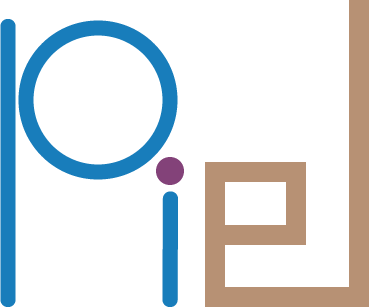piel.integration.sax_qutip#
Module Contents#
Functions#
|
This function converts the calculated S-parameters into a standard Unitary matrix topology so that the shape and |
|
Verify that the model is unitary. |
- sax_to_ideal_qutip_unitary(sax_input: sax.SType, input_ports_order: tuple | None = None)[source]#
This function converts the calculated S-parameters into a standard Unitary matrix topology so that the shape and dimensions of the matrix can be observed.
I think this means we need to transpose the output of the filtered sax SDense matrix to map it to a QuTip matrix. Note that the documentation and formatting of the standard sax mapping to a S-parameter standard notation is already in described in piel/piel/sax/utils.py.
From this stage we can implement a
QObjmatrix accordingly and perform simulations accordingly. https://qutip.org/docs/latest/guide/qip/qip-basics.html#unitariesFor example, a
qutiprepresentation of an s-gate gate would be:..code-block:
import numpy as np import qutip # S-Gate s_gate_matrix = np.array([[1., 0], [0., 1.j]]) s_gate = qutip.Qobj(mat, dims=[[2], [2]])
In mathematical notation, this S-gate would be written as:
..math:
S = \begin{bmatrix} 1 & 0 \\ 0 & i \\ \end{bmatrix}
- Parameters:
sax_input (sax.SType) – A dictionary of S-parameters in the form of a SDict from sax.
input_ports_order (tuple | None) – The order of the input ports. If None, the default order is used.
- Returns:
A QuTip QObj representation of the S-parameters in a unitary matrix.
- Return type:
qobj_unitary (qutip.Qobj)
- verify_sax_model_is_unitary(model: sax.SType, input_ports_order: tuple | None = None) bool[source]#
Verify that the model is unitary.
- Parameters:
model (dict) – The model to verify.
input_ports_order (tuple | None) – The order of the input ports. If None, the default order is used.
- Returns:
True if the model is unitary, False otherwise.
- Return type:
bool